Real-time Analytics
Metrics and performance data for Streak Mail Merge for Gmail
Timeframe:
Advanced Analytics
Monthly Growth
Percentage change in user base over the last 30 days compared to previous period
Category Ranking
Current position ranking within the extension category compared to competitors
Install Velocity
Average number of new installations per week based on recent growth trends
Performance Score
Composite score based on rating, review engagement, and user adoption metrics
Version Analytics
Update frequency pattern and time since last version release
Performance Trends
Analytics data over time for Streak Mail Merge for Gmail
Loading analytics data...
About This Extension
Send personalized, tracked mass emails and follow-up sequences in Gmail.
✉️ SEND PERSONALIZED EMAILS AT SCALE
- Create and send mass emails that feel 1:1
- Insert dynamic fields like first name, company, or custom notes
- Reach dozens or hundreds of contacts in just a few clicks
💫 AUTOMATE FOLLOW-UPS
- Schedule automatic follow-ups for unopened or unreplied emails
- Write your entire sequence up front and let Streak handle the rest
- Customize timing and content to match your workflow
👋 TRACK ENGAGEMENT
- See who opened, clicked, or replied to each email in the sequence
- Monitor campaign performance in real time
- Compare results across campaigns to see what’s working
🤝 WORKS DIRECTLY IN GMAIL
- No switching tools or platforms—send from the inbox you already use
- Use with Google Sheets to import recipients and data
- Works seamlessly with Gmail labels and drafts
💁WHO IT’S FOR
- Sales and business development teams doing cold outreach
- Founders and marketers running small-scale email campaigns
- Recruiters, fundraisers, and customer success teams
🤝 WORKS ALONE OR WITH STREAK CRM
Start conversations with mail merge, then track replies and outcomes in pipelines using Streak CRM - https://chromewebstore.google.com/detail/streak-crm-for-gmail/pnnfemgpilpdaojpnkjdgfgbnnjojfik
📌 Install & Get Started
1. Click “Add to Chrome.”
2. Authorize Streak in your Gmail account.
3. Compose an email and turn email tracking on
Have questions? We’d love to help! Visit our Help Center or send us a message at [email protected].
Screenshots
1 of 4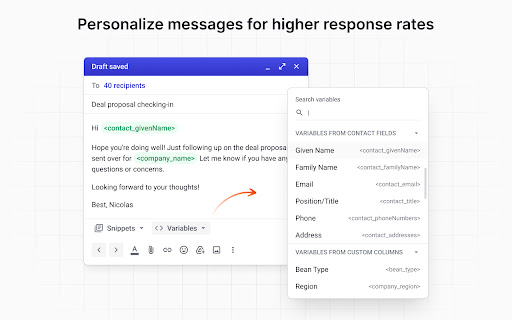
Technical Information
- Size
- 12.58MiB
- Languages
- 43 supported
- Extension ID
- hhnhckmflikg...
Links & Resources
Version History
7.42
Current Version
Latest
11/04/2025
7.41
Previous Version
10/05/2025
7.40
Older Version
09/05/2025
Related Extensions
Similar extensions in Workflow & Planning
Adobe Acrobat: PDF edit, convert, sign tools
by Adobe, Inc.
Workflow & Planning
Do more in Google Chrome with Adobe Acrobat PDF tools. View, fill, comment, sign, and try convert and compress tools.
327.0M
4.4
60.9K
Nov 5
View Analytics
Vimeo Record - Screen & Webcam Recorder
by Vimeo
Workflow & Planning
Record and share free video messages from your browser
200.0M
4.5
1.7K
Oct 19
View Analytics
AdBlock — block ads across the web
by ADBLOCK, INC.
Workflow & Planning
Block ads on YouTube and your favorite sites for free
61.0M
4.5
290.5K
Oct 30
View Analytics