Real-time Analytics
Metrics and performance data for Sticky Notes Extension
Timeframe:
Advanced Analytics
Monthly Growth
Percentage change in user base over the last 30 days compared to previous period
Category Ranking
Current position ranking within the extension category compared to competitors
Install Velocity
Average number of new installations per week based on recent growth trends
Performance Score
Composite score based on rating, review engagement, and user adoption metrics
Version Analytics
Update frequency pattern and time since last version release
Performance Trends
Analytics data over time for Sticky Notes Extension
Loading analytics data...
About This Extension
Take notes on any webpage with floating sticky notes
📌 Sticky Notes – Quick Notes on Any Website
Stay organized while you browse!
Sticky Notes is a simple and powerful Chrome extension that lets you take notes instantly on any website. With a floating bubble always at your fingertips, you can capture ideas, reminders, or to-do lists without switching tabs.
✨ Features
🟡 Floating Bubble – A small button on every page, always ready when you are.
📝 Sticky Notes – Click the bubble to open or hide your notes.
➕ Multiple Notes – Add as many notes as you need with a simple “+” button.
💾 Auto-Save – Notes are saved automatically in your browser.
🌐 Site-Wide Access – Access your notes across all tabs of the same website.
📦 Collapse & Expand – Save a note and collapse it into a small bar for a clutter-free view.
🔄 Persistent Storage – Notes remain available even after closing and reopening Chrome.
🎨 Draggable & Resizable – Move and resize notes anywhere on the page.
🚀 Why Sticky Notes?
No need to open a separate app for reminders or ideas. Keep your thoughts right where you need them—on the page you’re working on. Perfect for:
Research & study notes
Shopping lists
Task reminders
Quick copy-paste storage
🔒 Privacy First
All notes are stored locally in your browser using chrome.storage. Nothing is uploaded or shared.
Screenshots
1 of 1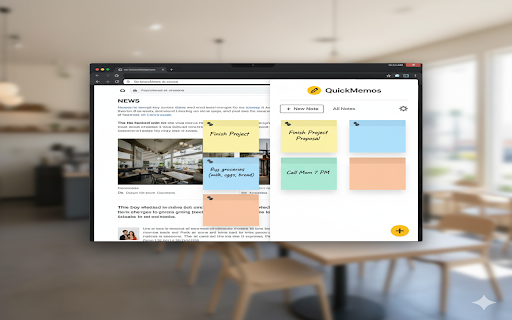
Technical Information
- Size
- 84.39KiB
- Languages
- 1 supported
- Extension ID
- iaoceappapfd...
Version History
1.0.1
Current Version
Latest
09/23/2025
1.0.0
Previous Version
08/24/2025
1.0.-1
Older Version
07/25/2025
Related Extensions
Similar extensions in Workflow & Planning
Adobe Acrobat: PDF edit, convert, sign tools
by Adobe, Inc.
Workflow & Planning
Do more in Google Chrome with Adobe Acrobat PDF tools. View, fill, comment, sign, and try convert and compress tools.
321.0M
4.4
60.8K
Oct 17
View Analytics
Vimeo Record - Screen & Webcam Recorder
by Vimeo
Workflow & Planning
Record and share free video messages from your browser
200.0M
4.5
1.7K
Oct 19
View Analytics
AdBlock — block ads across the web
by ADBLOCK, INC.
Workflow & Planning
Block ads on YouTube and your favorite sites for free
61.0M
4.5
290.5K
Oct 30
View Analytics