Real-time Analytics
Metrics and performance data for Sticker Pin
Timeframe:
Advanced Analytics
Monthly Growth
Percentage change in user base over the last 30 days compared to previous period
Category Ranking
Current position ranking within the extension category compared to competitors
Install Velocity
Average number of new installations per week based on recent growth trends
Performance Score
Composite score based on rating, review engagement, and user adoption metrics
Version Analytics
Update frequency pattern and time since last version release
Performance Trends
Analytics data over time for Sticker Pin
Loading analytics data...
About This Extension
Upload and display GIFs or images in your browser window
Sticker Pin Browser Extension is a lightweight Chrome extension that lets you pin your favorite images and GIFs directly onto any webpage for quick reference and visual inspiration. Whether you're working on a creative project, organizing research, or just want to personalize your browsing experience, Sticker Pin makes it easy to display visual notes right where you need them.
Why Use Sticker Pin?
Stay Visually Organized: Pin reference images, reminders, or mood board elements without switching tabs or opening separate apps.
Boost Productivity: Keep key visuals in view while working on web-based tools, documents, or design platforms.
Creative Freedom: Customize any webpage by layering your own images and GIFs, giving you a dynamic and personalized workspace.
Simple to Use: The intuitive interface allows you to upload, manage, and display images in just a few clicks.
With support for JPG, PNG, and GIF files up to 5MB, Sticker Pin is a handy tool for anyone who wants to enhance their web experience with easily accessible visuals—no coding or complex setup required.
Screenshots
1 of 1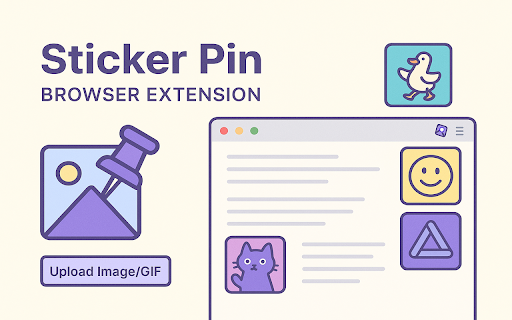
Technical Information
- Size
- 2.88MiB
- Languages
- 1 supported
- Extension ID
- gkaeijnolbna...
Links & Resources
Version History
1.0
Current Version
Latest
05/02/2025
1.-1
Previous Version
04/02/2025
1.-2
Older Version
03/03/2025
Related Extensions
Similar extensions in Just for Fun
Return YouTube Dislike
Just for Fun
Returns ability to see dislikes
6.0M
4.5
19.2K
Oct 26
View Analytics
Custom Cursor for Chrome™
Just for Fun
Fun custom cursors for Chrome™. Use a large collection of free cursors or upload your own.
5.0M
4.7
58.4K
Dec 4
View Analytics
Stylish - Custom themes for any website
by Similarweb LTD
Just for Fun
With hundreds of thousands of themes, skins & free backgrounds, you can customize any website with your own color scheme in a click.
2.0M
4.3
22.1K
Oct 7
View Analytics