Real-time Analytics
Metrics and performance data for SSL Level Light
Timeframe:
Advanced Analytics
Monthly Growth
Percentage change in user base over the last 30 days compared to previous period
Category Ranking
Current position ranking within the extension category compared to competitors
Install Velocity
Average number of new installations per week based on recent growth trends
Performance Score
Composite score based on rating, review engagement, and user adoption metrics
Version Analytics
Update frequency pattern and time since last version release
Performance Trends
Analytics data over time for SSL Level Light
Loading analytics data...
About This Extension
Displays SSL certificate type with color icons to help identify potentially risky sites using free certificates.
🔒 SSL Level Light - SSL Certificate Level Indicator (v1.6)
📌 Overview
SSL Level Light is a Chrome extension that automatically analyzes the type and level of SSL certificate used by the website you're visiting, and intuitively displays it as a color-coded icon (traffic light) next to the address bar.
It helps users easily identify websites using free SSL certificates and prevent potential access to phishing or malicious pages.
🛠 Key Features
Instantly recognize the website's security level via an icon next to the address bar
🟢 Green: Website using a paid commercial SSL certificate
🟡 Yellow: Website using a short-term free certificate (e.g., Let's Encrypt, etc.)
🔵 Blue: Website using a certificate from a trusted issuer (e.g., Signgate: Sectigo, etc.)
⚪ Gray: Certificate is missing, expired, or cannot be verified
🔴 Red: Reported or verified as a malicious, phishing, or scam site.
⚠ Security Awareness Feature
Browser padlock icons only indicate the existence of an SSL certificate, without revealing the trust level or issuer, making it difficult for users to accurately assess security.
Recently, phishing websites have been increasingly using free SSL certificates.
According to a 2021 report by PhishLabs, 83% of phishing sites used Domain Validated (DV) SSL certificates.
In 2022, 90.5% of phishing websites were using SSL.
The 2023 APWG report confirms this trend, showing that the majority of phishing sites now use valid SSL certificates.
In short, the presence of an SSL certificate alone is no longer a reliable indicator of a website’s trustworthiness.
SSL Level Light addresses this issue by visually indicating the level of SSL certificate used, helping users make better-informed security decisions.
For example, when accessing a site using a free certificate, it displays a yellow warning to alert the user.
🔐 Privacy Protection
- No user information is collected
- No personal or browsing data is collected
- No browser access logs are stored
🧩 Crowdsourced Risk Evaluation (New in v1.6)
- Users can rate each site as “Safe” or “Dangerous.”
- All ratings are securely stored and aggregated using DB.
- If a site receives 3 or more “Danger” votes than “Safe” votes, it will automatically display a red light.
- Sites previously reported as malicious and registered in the blacklist also show a red icon.
- Ratings are anonymous and limited to one per user per site.
🔔 Warning Slide Popup (Enhanced in v1.6)
- A slide-in warning popup appears when visiting yellow, red, or gray sites.
- The popup displays: “This site uses a free SSL certificate. Caution is advised.”
- A summary of community ratings, e.g. 🚨 Danger: 3 votes / ✅ Safe: 1 vote
- The position, language, and visibility of the popup can be fully customized in the settings page.
🌐 Multi-language Support (11 Languages)
English, Korean, Japanese, Chinese, Arabic, Spanish, French, German, Russian, Indonesian, Portuguese (Brazil)
🔄 Updated Features (v1.6)
✅ User-based safe/danger rating system
✅ Global risk aggregation
✅ Automatic red light for 3+ danger votes
✅ Improved warning slide popup design
✅ Support for 12 languages with auto-detection
✅ Configurable popup position, language, and visibility
✅ Multi-language icon tooltips
📢 Sponsored by NewSecurity.org
“Seeing the risk is the beginning of safety.”
Screenshots
1 of 5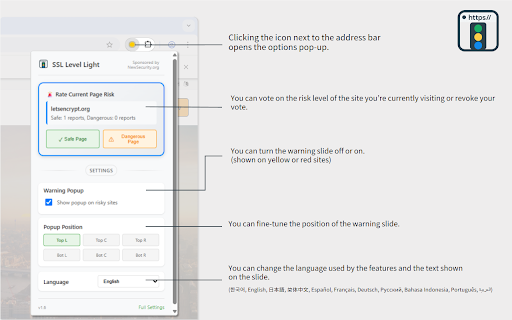
Technical Information
- Size
- 2.95MiB
- Languages
- 11 supported
- Extension ID
- jcegfpbanomo...
Links & Resources
Version History
1.6.5
Current Version
Latest
10/14/2025
1.6.4
Previous Version
09/14/2025
1.6.3
Older Version
08/15/2025
Related Extensions
Similar extensions in Extension
VPN Proxy Master: Change IP for Chrome
Extension
Access all websites smoothly on Chrome browser with faster VPN Proxy Master.
50.0M
4.0
1.3K
Jul 4
View Analytics
uBlock Origin
by Raymond Hill (gorhill)
Extension#9 Popular#42 Trending#27 Top Rated
Finally, an efficient blocker. Easy on CPU and memory.
20.0M
4.7
35.3K
Jul 11
View Analytics
Google Classroom
Extension
Classroom helps teachers save time, keep classes organized, and improve communication with students.
20.0M
3.8
1.1K
May 25
View Analytics