Real-time Analytics
Metrics and performance data for Sound adapter - Boost your volume
Timeframe:
Advanced Analytics
Monthly Growth
Percentage change in user base over the last 30 days compared to previous period
Category Ranking
Current position ranking within the extension category compared to competitors
Install Velocity
Average number of new installations per week based on recent growth trends
Performance Score
Composite score based on rating, review engagement, and user adoption metrics
Version Analytics
Update frequency pattern and time since last version release
Performance Trends
Analytics data over time for Sound adapter - Boost your volume
Loading analytics data...
About This Extension
Sound booster increase volume video or music on any tab! Bass booster and volume control in your browser.
Turn up the volume on any video or music tab! 🎧🔊
Sound Booster is the ultimate browser extension that amplifies audio up to 600%, giving you powerful volume control and deep bass booster effects. Perfect for music lovers, movie watchers, and anyone who wants louder, richer sound on platforms like:
YouTube
Rutube
Vimeo
Dailymotion
...and more!
Why You'll Love It:
✅ 600% Volume Boost – Break through default audio limits.
✅ Bass Booster – Enhance low frequencies for deeper, punchier sound.
✅ Works on Any Tab – Boost music, videos, meetings, and games instantly.
✅ Easy Controls – Adjust volume & bass with a simple slider.
✅ Lightweight & Free – No lag, no ads, just pure audio power.
How to Use:
1️⃣ Install the Sound Booster extension.
2️⃣ Pin it to your toolbar for quick access.
3️⃣ Click the icon, toggle the boost, and slide to your perfect volume!
Perfect For:
🎵 Music – Make every song hit harder.
🎬 Videos – Hear dialogues and effects clearly.
🎮 Gaming – Boost in-game audio for a competitive edge.
💻 Meetings – Never miss a word in Zoom or Google Meet.
Screenshots
1 of 3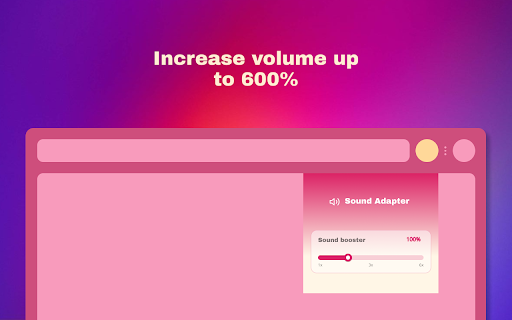
Technical Information
- Size
- 170KiB
- Languages
- 55 supported
- Extension ID
- hgdddigclnbl...
Links & Resources
Version History
3.0.1
Current Version
Latest
10/31/2025
3.0.0
Previous Version
10/01/2025
3.0.-1
Older Version
09/01/2025
Related Extensions
Similar extensions in Entertainment
Netflix Party is now Teleparty
by Delaware C Corporation
Entertainment
Watch Netflix, Youtube, Disney Plus, Max and more in sync with friends
10.0M
4.1
17.1K
Nov 3
View Analytics
Vocal Remover, Music Separator
by Appsmartz
Entertainment
Vocal remover for musicians, creators, vloggers, and podcasters! Extract vocals or instrumentals seamlessly from audio or video
5.0M
4.5
8
Jul 18
View Analytics
AHA Music - Song Finder for Browser
by ACRCloud
Entertainment
What is the song? Song identifier tells you!
1.0M
4.2
3.8K
Jul 1
View Analytics