Real-time Analytics
Metrics and performance data for Social Media Screenshot
Timeframe:
Advanced Analytics
Monthly Growth
Percentage change in user base over the last 30 days compared to previous period
Category Ranking
Current position ranking within the extension category compared to competitors
Install Velocity
Average number of new installations per week based on recent growth trends
Performance Score
Composite score based on rating, review engagement, and user adoption metrics
Version Analytics
Update frequency pattern and time since last version release
Performance Trends
Analytics data over time for Social Media Screenshot
Loading analytics data...
About This Extension
Capture screenshots with the right aspect ratio for different social media platforms
# Social Media Screenshot
Take perfect screenshots for every social media platform with just one click. Whether you're creating content for Instagram, Facebook, Twitter, LinkedIn, or other platforms, this extension ensures your screenshots always match the required dimensions and aspect ratios.
## Key Features
🎯 Platform-Specific Captures
- Instagram: Feed (4:5), Stories (9:16), Square (1:1)
- Facebook: Feed Posts, Stories, Group/Event Covers
- Twitter/X: Posts (16:9), Link Cards
- LinkedIn: Feed Posts (1.91:1)
- TikTok: Video Covers (9:16)
- Pinterest: Pins (2:3)
- YouTube: Thumbnails (16:9)
- And more!
🔍 Advanced Capture Modes
- Full Page Screenshot: Capture entire webpages, perfect for long articles or threads
- Visible Area: Quick capture of what you see
- Custom Selection: Draw any size you need
- Smart Sticky Header Handling: No duplicate headers in full-page captures
✨ Professional Features
- High-Resolution Output
- Device Pixel Ratio Support
- Intelligent File Naming
- Zero Watermarks
- No Ads or Tracking
- Works Offline
💡 Perfect For
- Social Media Managers
- Content Creators
- Digital Marketers
- Bloggers
- Anyone sharing content across platforms
## How It Works
1. Click the extension icon
2. Choose your target platform and format
3. Get a perfectly sized screenshot ready to post
No account required. No data collection. Just fast, efficient screenshots every time.
## Support
For questions or support, contact us through [email protected] . We're constantly updating the extension with new platforms and features based on user feedback.
Privacy focused: This extension works entirely offline and doesn't collect any data.
Screenshots
1 of 3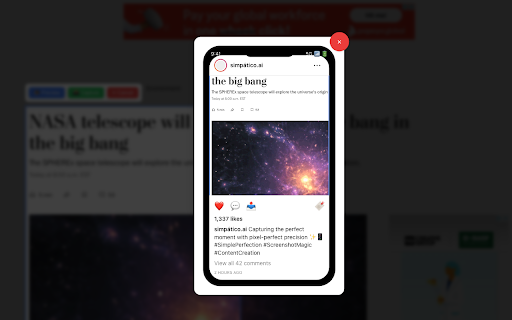
Technical Information
- Size
- 1.09MiB
- Languages
- 1 supported
- Extension ID
- ggjecmofhphg...
Links & Resources
Version History
1.2
Current Version
Latest
03/09/2025
1.1
Previous Version
02/07/2025
1.0
Older Version
01/08/2025
Related Extensions
Similar extensions in Social Networking
Cisco Webex Extension
Social Networking
Join Webex meetings using Google Chrome ™
25.0M
2.3
2.6K
Dec 1
View Analytics
LINE
by LY Corporation
Social Networking
Free messaging any time, anywhere
4.0M
3.5
7.8K
Aug 7
View Analytics
vidIQ Vision for YouTube
Social Networking
Uncover the secrets to success behind your favorite YouTube videos.
3.0M
4.5
10.3K
Oct 20
View Analytics