Real-time Analytics
Metrics and performance data for SOC Multitool v2
Timeframe:
Advanced Analytics
Monthly Growth
Percentage change in user base over the last 30 days compared to previous period
Category Ranking
Current position ranking within the extension category compared to competitors
Install Velocity
Average number of new installations per week based on recent growth trends
Performance Score
Composite score based on rating, review engagement, and user adoption metrics
Version Analytics
Update frequency pattern and time since last version release
Performance Trends
Analytics data over time for SOC Multitool v2
Loading analytics data...
About This Extension
A tool for quick lookups of IPs, domains, and more.
SOC Multitool V2 is a browser extension built for Security Operations Centre (SOC) analysts and cybersecurity professionals. It streamlines investigations by providing instant access to multiple security tools for IP addresses, domains, and URLs directly from any webpage. Customize your toolset for maximum efficiency and convenience.
Features:
Quick Access to Security Tools: Right-click to query multiple security services for IP and domain information.
Customizable Tool List: Easily add, edit, and manage your own tools.
Import and Export: Import and export different configuration files for the tool seamlessly.
Multi-Mode and Single-Mode Support: Open one tool at a time or query multiple tools simultaneously.
Persistent Configuration: Saves settings using Chrome local storage.
Icons for Improved UX: Integrated Font Awesome icons for buttons and visual clarity.
1. Install the Extension - Add SOC Multitool V2 to your browser (see extension links above) and ensure it is enabled.
2. Right-Click and Query - Highlight an IP address or domain, right-click, and select SOC Multitool v2 to query it with your configured tools.
3. Configure Tools - Go to the options page to manage your tools (Right-click tool icon > Select "Options"). Add new tools by specifying a name, URL, and mode (multi/single). The URL you provide must be able to accept data within the URL. E.g. https://www.virustotal.com/gui/ip-address/117.242.119.66.
4. Edit and Remove Tools - Modify or remove tools from the options page as needed.
5. Export and Import - Export and import your multi-tool configurations with friends or colleagues easily.
Screenshots
1 of 3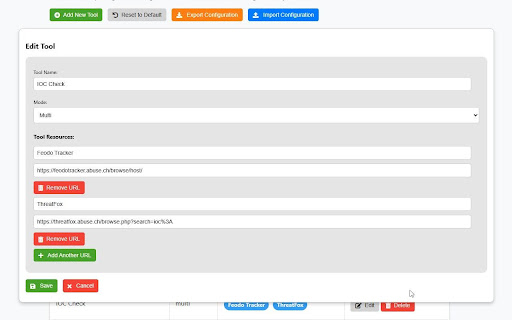
Technical Information
- Size
- 9.98MiB
- Languages
- 1 supported
- Extension ID
- dhekfdhphpng...
Links & Resources
Version History
1.0
Current Version
Latest
04/10/2025
1.-1
Previous Version
03/11/2025
1.-2
Older Version
02/09/2025
Related Extensions
Similar extensions in Workflow & Planning
Adobe Acrobat: PDF edit, convert, sign tools
by Adobe, Inc.
Workflow & Planning
Do more in Google Chrome with Adobe Acrobat PDF tools. View, fill, comment, sign, and try convert and compress tools.
327.0M
4.4
60.9K
Nov 5
View Analytics
Vimeo Record - Screen & Webcam Recorder
by Vimeo
Workflow & Planning
Record and share free video messages from your browser
200.0M
4.5
1.7K
Oct 19
View Analytics
AdBlock — block ads across the web
by ADBLOCK, INC.
Workflow & Planning
Block ads on YouTube and your favorite sites for free
61.0M
4.5
290.5K
Oct 30
View Analytics