Real-time Analytics
Metrics and performance data for SnapSense-screenshot analysis
Timeframe:
Advanced Analytics
Monthly Growth
Percentage change in user base over the last 30 days compared to previous period
Category Ranking
Current position ranking within the extension category compared to competitors
Install Velocity
Average number of new installations per week based on recent growth trends
Performance Score
Composite score based on rating, review engagement, and user adoption metrics
Version Analytics
Update frequency pattern and time since last version release
Performance Trends
Analytics data over time for SnapSense-screenshot analysis
Loading analytics data...
About This Extension
An intelligent screenshot analysis tool that enables AI to understand and interpret everything you snap
### 详细描述
英文:
SnapSense is a powerful Chrome extension that uses AI to analyze screenshots. Key features:
• One-click screenshot with area selection
• Instant AI analysis of images
• Text-to-speech for analysis results
• Multi-language support
• Clean and intuitive interface
• Fast response with loading feedback
Pre-configured with free API key, no setup required!
Perfect for:
- Students analyzing study materials
- Researchers examining visual data
- Professionals reviewing documents
- Anyone needing quick image understanding
Privacy focused:
- No data storage
- Secure API communication
- Local settings only
- No tracking
中文:
剪即懂是一款强大的Chrome扩展,使用AI技术分析截图。主要特点:
• 一键截图,自由选择区域
• 即时AI分析图像内容
• 分析结果文字转语音
• 多语言支持
• 简洁直观的界面
• 快速响应,实时反馈
预置免费API密钥,无需配置即可使用!
适用场景:
- 学生分析学习资料
- 研究人员检查视觉数据
- 专业人士审阅文档
- 任何需要快速理解图像的人
注重隐私:
- 不存储数据
- 安全的API通信
- 仅本地存储设置
- 无跟踪功能
Screenshots
1 of 5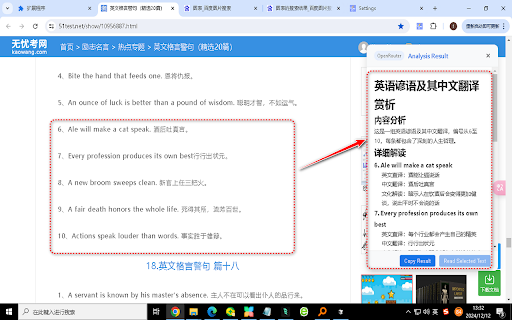
Technical Information
- Size
- 45.67KiB
- Languages
- 1 supported
- Extension ID
- feclnelfefid...
Version History
1.0
Current Version
Latest
12/15/2024
1.-1
Previous Version
11/15/2024
1.-2
Older Version
10/16/2024
Related Extensions
Similar extensions in Education
Google Translate
by Google Ireland, Ltd.
Education
View translations easily as you browse the web. By the Google Translate team.
39.0M
4.2
44.7K
Sep 5
View Analytics
Equatio - Math made digital
by EVERWAY OPCO LIMITED
Education
Easily create mathematical equations, formulas and quizzes. Intuitively type or handwrite, with no tricky math code to learn.
5.0M
3.9
633
Nov 4
View Analytics
EndNote Click
by Clarivate
Education
Fast, one-click access to millions of research papers.
4.0M
4.1
368
May 28
View Analytics