Real-time Analytics
Metrics and performance data for SmartSpeed: Custom Video Speed Controller
Timeframe:
Advanced Analytics
Monthly Growth
Percentage change in user base over the last 30 days compared to previous period
Category Ranking
Current position ranking within the extension category compared to competitors
Install Velocity
Average number of new installations per week based on recent growth trends
Performance Score
Composite score based on rating, review engagement, and user adoption metrics
Version Analytics
Update frequency pattern and time since last version release
Performance Trends
Analytics data over time for SmartSpeed: Custom Video Speed Controller
Loading analytics data...
About This Extension
Control video speed on YouTube, online courses, and any site. Customize playback shortcuts and boost productivity with SmartSpeed.
SmartSpeed — Advanced Video Playback Control:
Take control of your streaming experience. Use SmartSpeed so you have more time to watch what you love.
SmartSpeed lets you adjust video playback speed on any platform — from Netflix to YouTube to Disney+ and beyond — using keyboard shortcuts or voice commands.
Whether you’re speeding through lectures, slowing down tutorials, or customizing default speeds for your favorite sites, SmartSpeed makes it seamless.
🎯 Key Features:
🎛️ Adjust playback speed from 0.25x to 3x on ANY streaming site, including major platforms without integrated video playback control such as Disney+, Hulu, HBO MAX, and more!
⚡ Customizable hotkeys to control speed in real-time
🎙️ Voice command support for hands-free control--intuitive speech commands like "speed up"
📊 See how much time you've saved with speed adjustments
🌐 Set default speeds per site for a personalized experience
📈 Session analytics: track speed changes, time saved, and watch time
📝 Easy access to documentation, bug reports, feature requests, and ratings
💡 Why SmartSpeed?
Most platforms restrict playback options — SmartSpeed gives you full control anywhere you stream, all from a lightweight, easy-to-use extension.
Install SmartSpeed to save time so you can watch more of what you love.
We respect your privacy and are committed to keeping your browsing experience secure and private.
Data Collection:
SmartSpeed does not collect, store, or transmit any personal information, browsing history, or sensitive data.
Data Usage:
The extension uses local browser storage to save your custom hotkeys, playback speed preferences, and session-based video analytics (like total time saved). This data remains on your device and is never shared externally.
Permissions Explanation:
activeTab: Allows the extension to control video playback on the currently active tab.
storage: Saves your preferences and settings locally.
tabs: Identifies video tabs to enable playback speed control and display analytics.
host permissions: Enables script injection only on pages with video content to apply your playback preferences.
Third-Party Data Sharing:
SmartSpeed does not share data with any third parties.
Security:
All extension scripts and logic are bundled locally within the extension. No remote code is executed or fetched at runtime.
Screenshots
1 of 4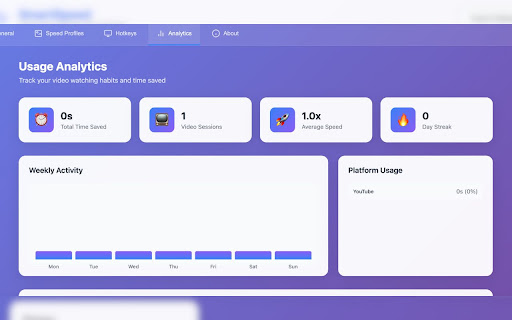
Technical Information
- Size
- 159KiB
- Languages
- 1 supported
- Extension ID
- ihffkejgfmcn...
Version History
2.0.0
Current Version
Latest
07/10/2025
2.0.-1
Previous Version
06/10/2025
2.0.-2
Older Version
05/11/2025
Related Extensions
Similar extensions in Tools
GoFullPage - Full Page Screen Capture
by Full Page LLC
Developer Tools
Capture a screenshot of your current page in entirety and reliably—without requesting any extra permissions!
10.0M
4.9
82.5K
Mar 23
View Analytics
TouchEn PC보안 확장
by 라온시큐어
Developer Tools
브라우저에서 라온시큐어의 PC보안 기능을 사용하기 위한 확장 프로그램입니다.
9.0M
1.3
6.2K
May 23
View Analytics
WPS PDF - Read, Edit, Fill, Convert, and AI Chat PDF with Ease
by www.wps.com
Tools
Easy-to-use PDF tools to view, edit, convert, fill, e-sign PDF files, and more in your browser.
8.0M
4.5
146
Sep 29
View Analytics