Real-time Analytics
Metrics and performance data for Smart Groups
Timeframe:
Advanced Analytics
Monthly Growth
Percentage change in user base over the last 30 days compared to previous period
Category Ranking
Current position ranking within the extension category compared to competitors
Install Velocity
Average number of new installations per week based on recent growth trends
Performance Score
Composite score based on rating, review engagement, and user adoption metrics
Version Analytics
Update frequency pattern and time since last version release
Performance Trends
Analytics data over time for Smart Groups
Loading analytics data...
About This Extension
Automatically group your tabs.
⚠️ Note: If you’re using domains that don’t have categorizations yet, please email me the URLs at [email protected]
The internet can be chaotic — we're constantly browsing countless websites, and even a single site can lead to multiple open tabs. If you've ever searched for something as simple as a new phone cover, you probably ended up with at least 10+ tabs cluttering your address bar! 😵💫
But it doesn’t have to be that way...
Introducing "Smart Groups": A Smarter Way to Browse! 🌐
"Smart Groups" analyzes your tab domains and automatically organizes them into neat groups based on unique categories—like folders on your phone. This feature leverages Google Chrome’s native grouping capabilities, meaning your browser looks the same, and performs the same, but your browsing experience is supercharged! 🚀
Here’s how "Smart Groups" organizes your browser: 📁
✅ Automatically groups your tabs based on domain categories (e.g., Social Media, Entertainment).
✅ Groups all URLs from the same domain under a single group titled with the domain name.
✅ Sorts created groups alphabetically for easy access.
✅ Ungroups any group that contains only one tab to keep things tidy.
✅ Auto-collapse groups that aren’t in use, keeping your tab bar streamlined.
✅ Replace newer tabs with the exact domain with the older one to prevent duplicates.
If "Smart Groups" has made your browsing experience smoother, how about making mine a bit sweeter? A cup of coffee would do! Just hit the "Donate" button in the extension popup. 😉
Screenshots
1 of 1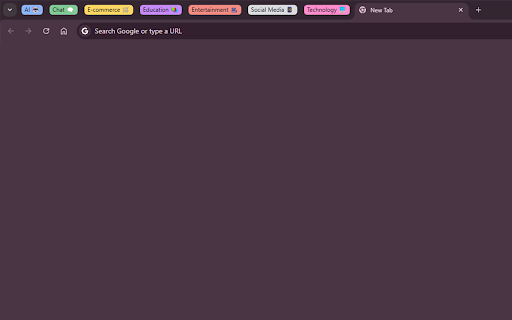
Technical Information
- Size
- 38.29KiB
- Languages
- 1 supported
- Extension ID
- cebmkhgkdakl...
Version History
1.5
Current Version
Latest
09/09/2024
1.4
Previous Version
08/10/2024
1.3
Older Version
07/11/2024
Related Extensions
Similar extensions in Tools
GoFullPage - Full Page Screen Capture
by Full Page LLC
Developer Tools
Capture a screenshot of your current page in entirety and reliably—without requesting any extra permissions!
10.0M
4.9
82.6K
Mar 22
View Analytics
TouchEn PC보안 확장
by 라온시큐어
Developer Tools
브라우저에서 라온시큐어의 PC보안 기능을 사용하기 위한 확장 프로그램입니다.
9.0M
1.3
6.2K
May 23
View Analytics
WPS PDF - Read, Edit, Fill, Convert, and AI Chat PDF with Ease
by www.wps.com
Tools
Easy-to-use PDF tools to view, edit, convert, fill, e-sign PDF files, and more in your browser.
8.0M
4.5
146
Sep 30
View Analytics