Slime Rider Game - Navigate Puzzles with Strategic Button Presses!
Real-time Analytics
Metrics and performance data for Slime Rider Game - Navigate Puzzles with Strategic Button Presses!
Timeframe:
Advanced Analytics
Monthly Growth
Percentage change in user base over the last 30 days compared to previous period
Category Ranking
Current position ranking within the extension category compared to competitors
Install Velocity
Average number of new installations per week based on recent growth trends
Performance Score
Composite score based on rating, review engagement, and user adoption metrics
Version Analytics
Update frequency pattern and time since last version release
Performance Trends
Analytics data over time for Slime Rider Game - Navigate Puzzles with Strategic Button Presses!
Loading analytics data...
About This Extension
Embark on a slimy adventure in this unique puzzle-platformer game, now a free Chrome extension!
Slime Rider: A Challenging and Fun Puzzle-Platformer
Get ready to embark on a slimy adventure with Slime Rider, a captivating puzzle-platformer game now available as a Chrome extension, allowing you to play offline and for free!
In Slime Rider, you take on the role of a slime whose movements you cannot directly control. Instead, you must strategically toggle buttons to redirect the slime's path through increasingly difficult stages. With 15 challenging levels, each stage requires careful planning and timing to navigate the slime to the end.
Key Features
- Pixel Art and Retro Look: Enjoy the game's charming pixel art graphics and retro aesthetic.
- Indirect Control: Influence the slime's movement by pressing buttons that remove or place blocks and barriers, adding a unique twist to traditional platformers.
- Offline Play: Download the Chrome extension to play Slime Rider anywhere, anytime, without needing an internet connection.
- Free to Play: Experience all the fun without any cost.
How to Play
- Use the space bar to interact with buttons.
- Press Shift to fast-forward through the level.
- Hit ESC or P to pause the game.
- Press R to restart the level.
Gameplay Mechanics
- Each button corresponds to a specific color of block or barrier.
- Determine which buttons to press, when to press them, and which to leave alone based on the slime's direction of movement.
- Solve puzzles to clear the path and guide the slime to the end of each level.
Why You'll Love It
- Challenging but Rewarding: The puzzles are well-designed, challenging yet never frustrating.
- Engaging Graphics and Music: The cute slime animation and catchy music make the game a joy to play.
- Offline Accessibility: Play wherever you are, even without an internet connection.
Download the Slime Rider Chrome extension now and start your slimy journey through 15 exciting levels, all for free and playable offline 🌟
We provide a "Play More Games" button in the extension and open our official website when you first install it, where you can experience more free games.
Screenshots
1 of 5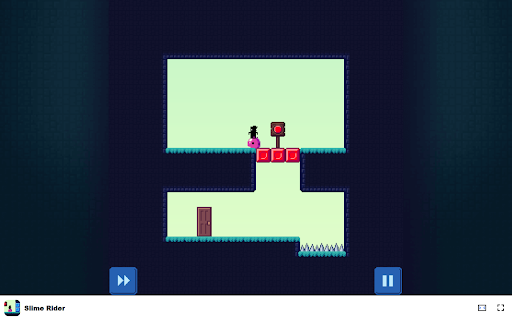
Technical Information
- Size
- 2.31MiB
- Languages
- 23 supported
- Extension ID
- efdeciccdiga...
Version History
1.0.4
Current Version
Latest
03/27/2025
1.0.3
Previous Version
02/25/2025
1.0.2
Older Version
01/26/2025
Related Extensions
Similar extensions in Games
Boxel Rebound
Games
Play over 50 levels of box-jumping madness! Design and share your own levels.
1.0M
4.6
8.6K
Oct 28
View Analytics
Stacker - Falling blocks!
by Kris10ansn
Games
A fun arcade game that plays in a popup. Stack falling tetra blocks without hitting the ceiling!
800.0K
4.0
274
Sep 2
View Analytics
Boxel 3D
Games
Boxel 3D is a speedrunning game packed with challenging levels, custom skins, online multiplayer, and a creative level editor.
500.0K
4.6
1.8K
Oct 27
View Analytics