Real-time Analytics
Metrics and performance data for SkipCut - YouTube Ad Blocker
Timeframe:
Advanced Analytics
Monthly Growth
Percentage change in user base over the last 30 days compared to previous period
Category Ranking
Current position ranking within the extension category compared to competitors
Install Velocity
Average number of new installations per week based on recent growth trends
Performance Score
Composite score based on rating, review engagement, and user adoption metrics
Version Analytics
Update frequency pattern and time since last version release
Performance Trends
Analytics data over time for SkipCut - YouTube Ad Blocker
Loading analytics data...
About This Extension
Add SkipCut buttons to YouTube videos for ad-free viewing in one click
Transform your YouTube experience with SkipCut!
This powerful Chrome extension seamlessly integrates SkipCut functionality directly into YouTube, allowing you to watch videos ad-free with advanced features in just one click.
✨ Key Features
🎯 Seamless Integration
- Automatically adds SkipCut buttons to all YouTube videos
- Works on homepage, search results, watch pages, and playlists
- Matches YouTube's native design perfectly
⚡ One-Click Access
- Click any SkipCut button to instantly open videos in SkipCut
- No need to copy-paste URLs or manually navigate
- Supports both individual videos and entire playlists
🎨 Smart Detection
- Automatically detects video IDs from YouTube URLs
- Works with all YouTube layouts and page types
- Handles YouTube's dynamic content loading
🔒 Privacy-Focused
- No data collection or tracking
- Operates entirely locally in your browser
- Minimal permissions required
🚀 How It Works
1. Install the Extension: Add SkipCut to your Chrome browser
2. Browse YouTube: Visit any YouTube page as usual
3. Click SkipCut Buttons: Look for the SkipCut icons next to video metadata
4. Enjoy Ad-Free Viewing: Videos open directly in SkipCut with enhanced features
📍 Where You'll See SkipCut Buttons
- YouTube Homepage: Next to video titles and metadata
- Search Results: On every video in search results
- Video Watch Pages: In the main player area
🎯 Perfect For
- YouTube power users who want ad-free viewing
- Content creators looking for better video analysis tools
- Anyone who wants to enhance their YouTube experience
- Users who prefer SkipCut's advanced video features
Ready to enhance your YouTube experience?
Install SkipCut today and discover a better way to watch videos!
Screenshots
1 of 2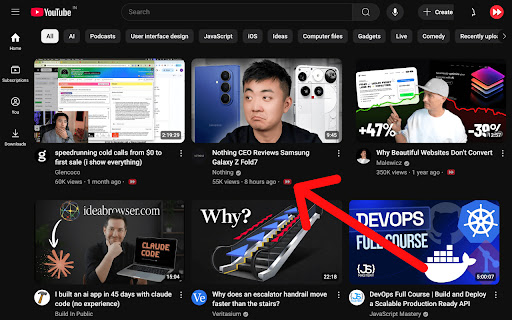
Technical Information
- Size
- 98.13KiB
- Languages
- 1 supported
- Extension ID
- jekpipihlkgp...
Links & Resources
Version History
1.0.0
Current Version
Latest
09/13/2025
1.0.-1
Previous Version
08/14/2025
1.0.-2
Older Version
07/15/2025
Related Extensions
Similar extensions in Entertainment
Netflix Party is now Teleparty
by Delaware C Corporation
Entertainment
Watch Netflix, Youtube, Disney Plus, Max and more in sync with friends
10.0M
4.1
17.1K
Nov 3
View Analytics
Vocal Remover, Music Separator
by Appsmartz
Entertainment
Vocal remover for musicians, creators, vloggers, and podcasters! Extract vocals or instrumentals seamlessly from audio or video
5.0M
4.5
8
Jul 18
View Analytics
AHA Music - Song Finder for Browser
by ACRCloud
Entertainment
What is the song? Song identifier tells you!
1.0M
4.2
3.8K
Jul 1
View Analytics