Real-time Analytics
Metrics and performance data for Sidebar with Gemini
Timeframe:
Advanced Analytics
Monthly Growth
Percentage change in user base over the last 30 days compared to previous period
Category Ranking
Current position ranking within the extension category compared to competitors
Install Velocity
Average number of new installations per week based on recent growth trends
Performance Score
Composite score based on rating, review engagement, and user adoption metrics
Version Analytics
Update frequency pattern and time since last version release
Performance Trends
Analytics data over time for Sidebar with Gemini
Loading analytics data...
About This Extension
AI-powered sidebar that summarizes, explains, and analyzes web content using Google's Gemini API.
🔍 Sidebar with Gemini - Your AI-Powered Content Analysis Companion
Transform how you browse the web with Sidebar with Gemini, an intelligent browser extension that brings the power of Google's Gemini AI right to your sidebar. Get instant summaries, explanations, and insights from any webpage with just one click.
🌟 KEY FEATURES:
✨ Smart Summarization
• Get concise summaries of any webpage
• Quickly grasp main points without reading everything
• Perfect for research and content discovery
📚 Detailed Explanations
• Break down complex content into simple terms
• Understand technical concepts easily
• Get comprehensive analysis of any topic
🎯 Key Highlights
• Extract important points as bullet points
• Focus on what matters most
• Save time with organized information
🔎 Intelligent Search
• Extract relevant keywords automatically
• Find related content quickly
• Enhance your research workflow
🔄 Easy Sharing
• Generate engaging content previews
• Share insights with colleagues
• Create perfect social media snippets
🎨 Modern Design
• Clean, intuitive interface
• Light and dark themes
• Responsive and fast
🔒 Privacy First
• Your API key is stored securely
• No data collection
• Works offline with your key
🚀 PERFECT FOR:
• Students and researchers
• Content creators
• Knowledge workers
• Anyone who reads online
💡 HOW IT WORKS:
1. Install the extension
2. Add your Gemini API key
3. Click the sidebar icon
4. Use any feature with one click
⚡️ REQUIREMENTS:
• Google Chrome 88 or later
• Gemini API key (get it free from Google AI Studio)
• Internet connection
🛡️ PRIVACY & SECURITY:
• Your API key is stored locally
• No data collection or tracking
• All processing done via Google's secure API
💪 POWER FEATURES:
• Copy any generated content
• Customizable theme
• Keyboard shortcuts
• Smart content detection
• Automatic language processing
Get Sidebar with Gemini today and transform your web browsing experience with AI-powered insights!
Screenshots
1 of 5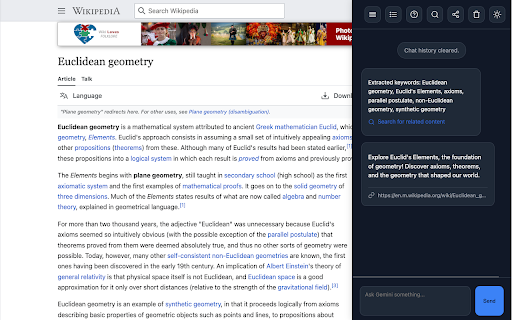
Technical Information
- Size
- 63.07KiB
- Languages
- 1 supported
- Extension ID
- ebamemkjoacj...
Links & Resources
Version History
1.1.3
Current Version
Latest
04/15/2025
1.1.2
Previous Version
03/16/2025
1.1.1
Older Version
02/14/2025
Related Extensions
Similar extensions in Tools
GoFullPage - Full Page Screen Capture
by Full Page LLC
Developer Tools
Capture a screenshot of your current page in entirety and reliably—without requesting any extra permissions!
10.0M
4.9
82.6K
Mar 22
View Analytics
TouchEn PC보안 확장
by 라온시큐어
Developer Tools
브라우저에서 라온시큐어의 PC보안 기능을 사용하기 위한 확장 프로그램입니다.
9.0M
1.3
6.2K
May 23
View Analytics
WPS PDF - Read, Edit, Fill, Convert, and AI Chat PDF with Ease
by www.wps.com
Tools
Easy-to-use PDF tools to view, edit, convert, fill, e-sign PDF files, and more in your browser.
8.0M
4.5
146
Sep 29
View Analytics