Real-time Analytics
Metrics and performance data for SF Clock
Timeframe:
Advanced Analytics
Monthly Growth
Percentage change in user base over the last 30 days compared to previous period
Category Ranking
Current position ranking within the extension category compared to competitors
Install Velocity
Average number of new installations per week based on recent growth trends
Performance Score
Composite score based on rating, review engagement, and user adoption metrics
Version Analytics
Update frequency pattern and time since last version release
Performance Trends
Analytics data over time for SF Clock
Loading analytics data...
About This Extension
Display the Salesforce Org Time
SF Time is a simple, powerful Chrome extension that ensures you're always in sync with the time zone of your Salesforce org. Designed for Salesforce users, this extension displays the exact time from your Salesforce org in your browser, helping you manage your work without worrying about time zone differences. Whether you're scheduling meetings, tracking deadlines, or collaborating across time zones, SF Time makes it easier to stay on top of your tasks and deadlines.
What SF Time Does:
Real-Time Clock: SF Time syncs with your Salesforce org’s time zone and displays an accurate, real-time clock. Whether you're working in different time zones or managing remote teams, you'll always know the correct time for your Salesforce org.
Seamless Integration: SF Time sits right in your Chrome toolbar, so it’s always just a click away. There's no need to interrupt your workflow to check the time—everything you need is accessible from your browser.
No More Time Zone Confusion: If you've ever struggled with calculating the time difference between your local time and your Salesforce org’s time zone, SF Time solves that problem. It displays your org's time instantly, saving you from manually converting time zones.
Why You Should Install SF Time:
Stay On Top of Tasks: Time-sensitive tasks such as meeting scheduling and deadline tracking are made easier when you have instant access to your Salesforce org’s time. No more guesswork—SF Time helps you keep everything on schedule.
Perfect for Salesforce Users: Whether you're a Salesforce admin, developer, or sales rep, SF Time is built with your workflow in mind. It supports any role within Salesforce, providing quick and easy timekeeping so you can focus on what matters most.
Simple, No-Nonsense Design: SF Time is designed to be as unobtrusive as possible. With a minimalistic and clean interface, it won’t clutter your workspace, but it will always be ready when you need it.
Free & Easy to Use: SF Time is completely free. Just install it, and it will automatically sync with your Salesforce org to keep you updated with accurate time—no setup required.
Features:
Instant Access: With SF Time in your Chrome toolbar, you can check the current time in your Salesforce org with just a click. No more switching tabs or opening apps to know the time.
Customizable Display: Tailor the clock's appearance to your preferences by adjusting settings like background color, font size, and time format. You get full control over how it looks and functions.
Drag-and-Drop Functionality: Reposition the clock wherever you want on your screen. Whether it's in the corner or right at the center, you can place it in the perfect spot for your workflow.
Why Install SF Time?
Boost productivity: Spend less time dealing with time zone confusion and more time focusing on your tasks.
Free and simple: It’s a quick and easy tool that does exactly what you need with zero hassle.
Screenshots
1 of 2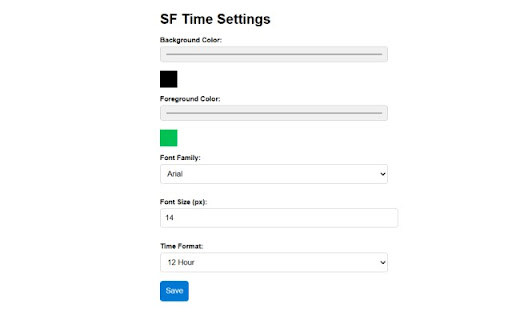
Technical Information
- Size
- 12.04KiB
- Languages
- 1 supported
- Extension ID
- mmjmfmfdpogd...
Links & Resources
Version History
0.002
Current Version
Latest
01/12/2025
0.1
Previous Version
12/13/2024
0.0
Older Version
11/13/2024
Related Extensions
Similar extensions in Tools
GoFullPage - Full Page Screen Capture
by Full Page LLC
Developer Tools
Capture a screenshot of your current page in entirety and reliably—without requesting any extra permissions!
10.0M
4.9
82.5K
Mar 23
View Analytics
TouchEn PC보안 확장
by 라온시큐어
Developer Tools
브라우저에서 라온시큐어의 PC보안 기능을 사용하기 위한 확장 프로그램입니다.
9.0M
1.3
6.2K
May 23
View Analytics
WPS PDF - Read, Edit, Fill, Convert, and AI Chat PDF with Ease
by www.wps.com
Tools
Easy-to-use PDF tools to view, edit, convert, fill, e-sign PDF files, and more in your browser.
8.0M
4.5
146
Sep 29
View Analytics