Real-time Analytics
Metrics and performance data for SEO Analytics Extension
Timeframe:
Advanced Analytics
Monthly Growth
Percentage change in user base over the last 30 days compared to previous period
Category Ranking
Current position ranking within the extension category compared to competitors
Install Velocity
Average number of new installations per week based on recent growth trends
Performance Score
Composite score based on rating, review engagement, and user adoption metrics
Version Analytics
Update frequency pattern and time since last version release
Performance Trends
Analytics data over time for SEO Analytics Extension
Loading analytics data...
About This Extension
Analyze SEO elements of web pages.
Maximize your website's SEO potential with SEO Analytics, the Chrome extension designed to provide comprehensive, real-time SEO insights with just a click. Perfect for SEO professionals, digital marketers, and web developers, this tool is your personal SEO consultant that fits right into your browser.
Why SEO Analytics?
Instant SEO Audits: Analyze any webpage for SEO elements like title tags, meta descriptions, header tags, and broken links in seconds.
User-Friendly Interface: A simple, intuitive interface means you can get the SEO data you need without any hassle.
On-Page Insights: Understand how your or competitors' websites utilize SEO elements to rank on search engines.
Broken Link Detector: Identify and fix broken links to improve user experience and site health.
No Data Collection: Your privacy is paramount. SEO Analytics runs locally on your browser and never collects or stores your data.
Features at a Glance:
One-Click Analysis: Get a snapshot of essential SEO metrics with a single click while you browse.
Detailed Reports: Dive into detailed SEO reports that break down key on-page factors, empowering you to make data-driven decisions.
Collapsible Sections: Focus on what matters most with collapsible sections for each report category.
Printable Reports: Need a hard copy? Generate printer-friendly reports for offline analysis or meetings.
Responsive Design: Whether you're on a desktop or tablet, SEO Analytics maintains a seamless experience.
Getting Started is Easy:
Install the Extension: Add SEO Analytics to Chrome from the Chrome Web Store with one click.
Navigate to a Webpage: Open the page you want to analyze.
Click 'Analyze Page': Use the extension icon to start the analysis and view your report.
Review and Action: Get insights into SEO optimizations and make informed decisions for your website.
Privacy by Design:
We believe in offering powerful tools without compromising your privacy. SEO Analytics doesn't collect personal data, ensuring your browsing habits and information remain private.
Support and Feedback:
Your feedback fuels our growth.
SEO Analytics is more than an extension; it's a critical tool for anyone serious about SEO. Enhance your web presence, outrank competitors, and drive organic traffic with SEO Analytics — your smart solution to staying ahead in the digital space.
This description is well under the 16,000-character limit and succinctly covers what the extension does, its benefits, and why users should consider installing it. Adapt as needed to fit the exact capabilities and advantages of your SEO Analytics extension.
Screenshots
1 of 2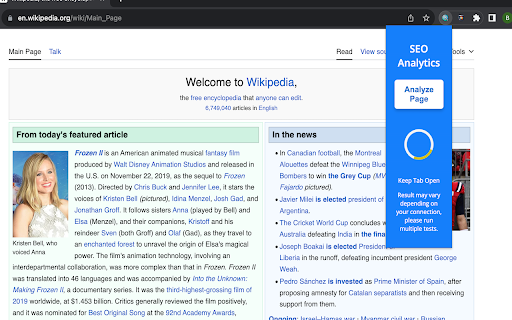
Technical Information
- Size
- 1.09MiB
- Languages
- 1 supported
- Extension ID
- hnggfkaalpho...
Links & Resources
Version History
1.0
Current Version
Latest
11/26/2023
1.-1
Previous Version
10/27/2023
1.-2
Older Version
09/27/2023
Related Extensions
Similar extensions in Tools
GoFullPage - Full Page Screen Capture
by Full Page LLC
Developer Tools
Capture a screenshot of your current page in entirety and reliably—without requesting any extra permissions!
10.0M
4.9
82.5K
Mar 23
View Analytics
TouchEn PC보안 확장
by 라온시큐어
Developer Tools
브라우저에서 라온시큐어의 PC보안 기능을 사용하기 위한 확장 프로그램입니다.
9.0M
1.3
6.2K
May 23
View Analytics
WPS PDF - Read, Edit, Fill, Convert, and AI Chat PDF with Ease
by www.wps.com
Tools
Easy-to-use PDF tools to view, edit, convert, fill, e-sign PDF files, and more in your browser.
8.0M
4.5
146
Sep 29
View Analytics