Real-time Analytics
Metrics and performance data for SEO Analyser
Timeframe:
Advanced Analytics
Monthly Growth
Percentage change in user base over the last 30 days compared to previous period
Category Ranking
Current position ranking within the extension category compared to competitors
Install Velocity
Average number of new installations per week based on recent growth trends
Performance Score
Composite score based on rating, review engagement, and user adoption metrics
Version Analytics
Update frequency pattern and time since last version release
Performance Trends
Analytics data over time for SEO Analyser
Loading analytics data...
About This Extension
Analyse meta tags, headings, images, links, keywords, schema and more—directly in your browser.
The SEO Analyser Chrome Extension provides a powerful and intuitive way to instantly audit and optimise any web page directly from your browser. Ideal for SEO professionals, content creators, web developers, and digital marketers, this easy-to-use tool delivers comprehensive insights in seconds, without leaving the page you're browsing.
🚀 What SEO Analyser Does:
Meta Tags Analysis:
Quickly check your page’s title and meta description length, content quality, and optimised character counts for improved SEO visibility.
Heading Structure Review:
Instantly identify missing or duplicate headings (H1-H6), ensuring your page content follows best SEO practices for headings and structure.
Image Optimisation Checks:
Find images without alt attributes easily, helping you improve accessibility and enhance your page's search engine visibility.
Internal and External Link Audit:
Clearly differentiate internal from external links and review link texts to optimise anchor text strategies for SEO.
Keyword Analysis & Readability:
Get immediate insights into the most prominent single words, bigrams, and trigrams on your page.
Includes Flesch readability scores, assisting you in crafting clear and engaging content.
Structured Data (Schema) Validation:
Detect schema types (JSON-LD & Microdata) present on your page to ensure proper structured data implementation.
Advanced SEO Checks:
Quickly review canonical tags, robots meta tags, sitemap presence, duplicate content issues, page indexability, and HTTP status codes.
Accessibility Audit:
Flag critical accessibility issues like missing language attributes and unlabeled interactive elements to ensure compliance with best practices.
✨ Why Install SEO Analyser?
Immediate SEO insights directly from your Chrome browser.
Time-saving audits without needing multiple tools or leaving your current page.
User-friendly UI with clear visual feedback on issues and recommendations.
Free-to-use with premium-level features typically found in expensive SEO tools.
Regular updates and dedicated support to ensure the best user experience.
Install SEO Analyser today and revolutionise how you optimise your website's SEO performance—quickly, efficiently, and directly within Chrome.
Screenshots
1 of 5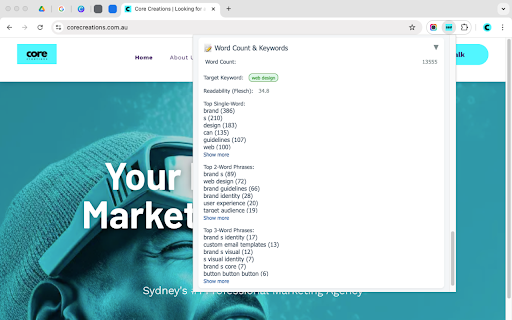
Technical Information
- Size
- 82.51KiB
- Languages
- 1 supported
- Extension ID
- goooaefjhkbh...
Links & Resources
Version History
1.1.0
Current Version
Latest
06/04/2025
1.1.-1
Previous Version
05/05/2025
1.1.-2
Older Version
04/05/2025
Related Extensions
Similar extensions in Developer Tools
GoFullPage - Full Page Screen Capture
by Full Page LLC
Developer Tools
Capture a screenshot of your current page in entirety and reliably—without requesting any extra permissions!
10.0M
4.9
82.6K
Mar 22
View Analytics
TouchEn PC보안 확장
by 라온시큐어
Developer Tools
브라우저에서 라온시큐어의 PC보안 기능을 사용하기 위한 확장 프로그램입니다.
9.0M
1.3
6.2K
May 23
View Analytics
React Developer Tools
by Meta
Developer Tools
Adds React debugging tools to the Chrome Developer Tools.
Created from revision 3cde211b0c on 10/20/2025.
5.0M
4.0
1.6K
Oct 21
View Analytics