Selector Z - Automation Recorder and Selector Finder
Real-time Analytics
Metrics and performance data for Selector Z - Automation Recorder and Selector Finder
Timeframe:
Advanced Analytics
Monthly Growth
Percentage change in user base over the last 30 days compared to previous period
Category Ranking
Current position ranking within the extension category compared to competitors
Install Velocity
Average number of new installations per week based on recent growth trends
Performance Score
Composite score based on rating, review engagement, and user adoption metrics
Version Analytics
Update frequency pattern and time since last version release
Performance Trends
Analytics data over time for Selector Z - Automation Recorder and Selector Finder
Loading analytics data...
About This Extension
Records browser interactions and generates selectors.
🌟 SelectorZ – The Ultimate CSS & XPath Selector Helper for Web Automation & Scraping
Say goodbye to the endless hunt for the perfect selector.
SelectorZ is your personal assistant for recording, identifying, testing, and automating browser actions — all with a few clicks.
🚀 What SelectorZ Does:
🔴 Record Your Actions
Just hit Record, click through the steps on any web page (e.g., open a profile, click "Send Message", type something), and SelectorZ captures it all.
🎯 Auto-Detects Multiple Selectors
For each element, SelectorZ instantly generates 10+ CSS & XPath selectors.
Say goodbye to trial and error. Now you’ve got options — and backups — for every click.
🧠 Step-by-Step JSON Output
Every interaction is saved in clean, structured JSON — including actions and selectors.
Perfect for developers using Puppeteer, Playwright, Selenium, n8n, or other automation tools.
💡 Easy ChatGPT Integration
Paste the JSON into ChatGPT and ask it to generate a working automation script. It just works.
🛠️ Upcoming Features
▶️ One-Click Automation Preview (in-browser!)
Run your recorded steps directly in the browser to test them.
Fine-tune your selectors by trying alternatives until everything works perfectly.
🧪 Selector Testing UI
See how many elements match each selector.
Highlight matched elements visually on the page with a single click.
Quickly switch between selectors to find the best one.
📤 Export Ready-to-Run Scripts
Export final, working scripts based on your tested actions — no coding required.
💬 In-App Feedback Box
Got feedback or an idea? Send it directly from the extension — no setup, no email fuss.
👨💻 Built For:
- Web Scrapers & Automation Devs
- QA Engineers & Testers
- Growth Hackers & Marketers
- No-Code Automators (Zapier, Make, n8n)
- Anyone tired of digging through code to find working selectors
Stop wasting time. Start automating.
SelectorZ is the smart, simple way to turn your clicks into clean code.
Need help? Got feedback? Reach out anytime!
Screenshots
1 of 1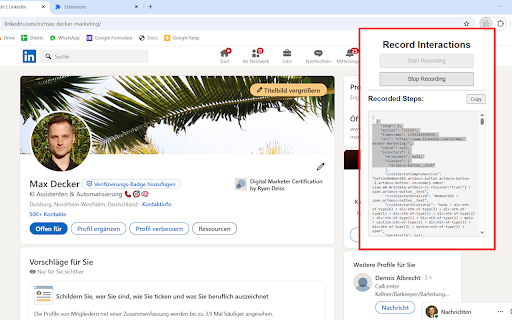
Technical Information
- Size
- 68.16KiB
- Languages
- 1 supported
- Extension ID
- mmeknnieojfo...
Links & Resources
Version History
0.1.1
Current Version
Latest
04/28/2025
0.1.0
Previous Version
03/29/2025
0.1.-1
Older Version
02/27/2025
Related Extensions
Similar extensions in Developer Tools
GoFullPage - Full Page Screen Capture
by Full Page LLC
Developer Tools
Capture a screenshot of your current page in entirety and reliably—without requesting any extra permissions!
10.0M
4.9
82.5K
Mar 23
View Analytics
TouchEn PC보안 확장
by 라온시큐어
Developer Tools
브라우저에서 라온시큐어의 PC보안 기능을 사용하기 위한 확장 프로그램입니다.
9.0M
1.3
6.2K
May 23
View Analytics
React Developer Tools
by Meta
Developer Tools
Adds React debugging tools to the Chrome Developer Tools.
Created from revision 3cde211b0c on 10/20/2025.
5.0M
4.0
1.6K
Oct 21
View Analytics