Real-time Analytics
Metrics and performance data for Search Picker
Timeframe:
Advanced Analytics
Monthly Growth
Percentage change in user base over the last 30 days compared to previous period
Category Ranking
Current position ranking within the extension category compared to competitors
Install Velocity
Average number of new installations per week based on recent growth trends
Performance Score
Composite score based on rating, review engagement, and user adoption metrics
Version Analytics
Update frequency pattern and time since last version release
Performance Trends
Analytics data over time for Search Picker
Loading analytics data...
About This Extension
Create and use omnibox shortcuts to quickly navigate to your favorite links.
This tool is used for decluttering your bookmarks bar and organization by taking chrome's address bar to the next level by giving you access to two major functionalities:
#1 - Address Bar Shortcuts
Ever wish you could rename some websites? Do you ever have to type in long URLs or bookmark them and can't find them anymore?
This tool allows you to:
- shorten all URLs to as few as one letter
- add custom descriptions you can then search
- tag all links so you can view them all in one section
How does it work?
Lets say you want to bookmark instagram.com as the letter "i". Simply add your link via the extension, and you can immediately visit the site by typing "s i" into the address bar. It's that easy.
#2 - Custom Search Bar
There are are hundreds of websites out there that offer search functionality. Perhaps you have these pages all bookmarked and you don't mind a few extra clicks, but what if you can optimize it by creating a custom query?
Whether you want to search through YouTube or through your Gmail, or perhaps you're the hero who revolutionizes the access to your tasks system in your company. Simply create the URL, replace the statement you search for with "%q" and you've got yourself a home-grown search engine?
How does it work?
Lets say you do want to access pages that are structured like this: https://www.longannoyingdomain.com/some/crazy/amount/of/tags/id=392
Well, you only have to replace that "392" with "%q" and assign a letter to it, let's say "a", then you simply type in "s a 392" and wham, you're in.
Screenshots
1 of 5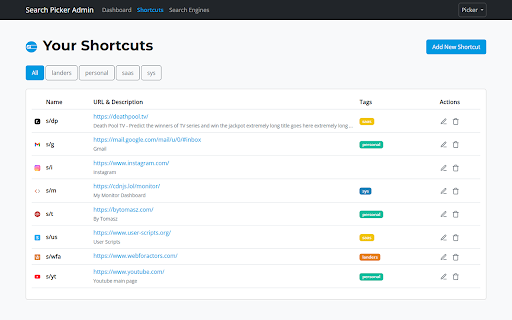
Technical Information
- Size
- 65.54KiB
- Languages
- 1 supported
- Extension ID
- mfofpdoifeig...
Links & Resources
Version History
1.1.0
Current Version
Latest
09/27/2025
1.1.-1
Previous Version
08/28/2025
1.1.-2
Older Version
07/29/2025
Related Extensions
Similar extensions in Tools
GoFullPage - Full Page Screen Capture
by Full Page LLC
Developer Tools
Capture a screenshot of your current page in entirety and reliably—without requesting any extra permissions!
10.0M
4.9
82.6K
Mar 22
View Analytics
TouchEn PC보안 확장
by 라온시큐어
Developer Tools
브라우저에서 라온시큐어의 PC보안 기능을 사용하기 위한 확장 프로그램입니다.
9.0M
1.3
6.2K
May 23
View Analytics
WPS PDF - Read, Edit, Fill, Convert, and AI Chat PDF with Ease
by www.wps.com
Tools
Easy-to-use PDF tools to view, edit, convert, fill, e-sign PDF files, and more in your browser.
8.0M
4.5
146
Sep 30
View Analytics