Search G. Calendar Tasks (By Natfluence)
Real-time Analytics
Metrics and performance data for Search G. Calendar Tasks (By Natfluence)
Timeframe:
Advanced Analytics
Monthly Growth
Percentage change in user base over the last 30 days compared to previous period
Category Ranking
Current position ranking within the extension category compared to competitors
Install Velocity
Average number of new installations per week based on recent growth trends
Performance Score
Composite score based on rating, review engagement, and user adoption metrics
Version Analytics
Update frequency pattern and time since last version release
Performance Trends
Analytics data over time for Search G. Calendar Tasks (By Natfluence)
Loading analytics data...
About This Extension
Easily search, manage, and edit all your Google tasks from one simple interface.
Using a Google Chrome web browser, you can search, manage, and edit all your Google Tasks using advanced features and functionality -- search by keyword, task status, date range, and more!
***Note: This is a free tool to search google tasks using a Google Chrome web browser. This extension is not designed to be used with any other web browser. If you are looking to search google tasks in Vivaldi / Microsoft Edge, this is not the tool for you. Please see our limitations section below for what this tool can and cannot do.***
Do you use Google Tasks or Google Calendar? Do you have a large number of tasks?
If so, you might be frustrated by the inability to search or find details for past Google Tasks that you created a long time ago. Perhaps, you can’t remember the Task Title or Task Details and have trouble finding specific information within your Google Tasks - such as notes, dates or even the name of your Google Task.
Now there is a convenient solution:
With this free desktop app for Google Tasks, you can Search, Manage, and Edit your Google Tasks all at once from one central dashboard.
Search G. Calendar Tasks (By Natfluence®) is a third-party app which lets you connect to the Google Tasks API, download tasks, search, and edit them - all without creating a separate account.
FEATURES
Key Features for searching and editing Google Tasks include:
➤ Search Google Tasks by KEYWORDS contained in the Task Title and/or in the Task Details
➤ Search Google Tasks by MULTIPLE keywords and search terms
➤ Search Google Tasks by TASK STATUS (easily pull up a list of all Complete Tasks or Incomplete Tasks)
➤ Search Google Tasks by DATE RANGE
➤ Search past and future Google Tasks
➤ Search multiple google tasks lists (in addition to the default list) (NEW)
➤ View, Edit and Manage all Google Tasks in a LIST format (all in one spot)
➤ Access your Google Tasks directly from ANY PAGE by clicking on the Chrome extension and using the search form in the extension (you don’t have to have Google Calendar or Gmail open)
LIMITATIONS:
➤ Not designed for mobile devices. This is a Chrome extension for desktop Google Chrome Web Browsers.
➤ Does not search Non-Alphanumeric characters / Non-English text (this is on the Dev List for a future release).
➤ Extension is not currently compatible with the Microsoft Edge browser.
➤ Does not search "repeat" tasks (e.g., if you select the drop-down option on Google Calendar for a task to repeat on a reoccurring basis). It will find the first occurrence of repeat tasks, but it is not designed to show all occurrences since this could potentially be an infinite number of tasks which would clutter the interface and hinder user experience
PRICING
★ Everything is FREE
ACCESS
★ No separate account required. Simply sign-in using the Google account that you want to search.
FREQUENTLY ASKED QUESTIONS (FAQ):
How do I open the Search Google Tasks Extension?
After you install the extension, open the settings menu in your Google Chrome Browser. Find the option that says "Extensions" and then click "Manage Extension." Search your extensions for "Search G. Calendar Tasks." Click the option that says "Details" and then select "Pin to toolbar." The extension will now be "pinned" to your browser for easy access. Simply click the blue swirl icon and sign into the extension to begin searching your tasks.
UPDATES, RELEASES & FEEDBACK
If you want to suggest a new feature, or let us know about bugs or leave any other feedback, shoot us an email at [email protected]
PRIVACY POLICY:
When you authorize this extension to the Google Tasks API using your Google account, we store a login token and your email address locally on your machine.
The token is used to maintain access to the Google Tasks API, and the email address is used to within the interface to reflect which of your Google Accounts is currently logged in.
No personally-identifiable or sensitive data is ever uploaded to any server; Your tasks, email address, and login token are downloaded and stored safely in local databases on your device. These local databases are restricted by Chrome to be accessible only to this extension, for fast indexing and search.
Screenshots
1 of 5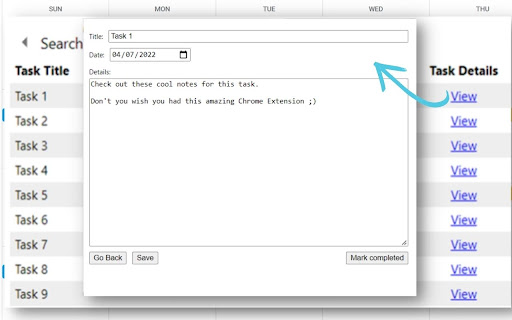
Technical Information
- Size
- 2.29MiB
- Languages
- 1 supported
- Extension ID
- hbbihbhfopbf...
Links & Resources
Version History
2.0.11
Current Version
Latest
01/27/2025
2.0.10
Previous Version
12/28/2024
2.0.9
Older Version
11/28/2024
Related Extensions
Similar extensions in Workflow & Planning
Adobe Acrobat: PDF edit, convert, sign tools
by Adobe, Inc.
Workflow & Planning
Do more in Google Chrome with Adobe Acrobat PDF tools. View, fill, comment, sign, and try convert and compress tools.
321.0M
4.4
60.8K
Oct 17
View Analytics
Vimeo Record - Screen & Webcam Recorder
by Vimeo
Workflow & Planning
Record and share free video messages from your browser
200.0M
4.5
1.7K
Oct 19
View Analytics
AdBlock — block ads across the web
by ADBLOCK, INC.
Workflow & Planning
Block ads on YouTube and your favorite sites for free
61.0M
4.5
290.5K
Oct 30
View Analytics