Real-time Analytics
Metrics and performance data for SDDTikTok: Download TikTok Videos Free
Timeframe:
Advanced Analytics
Monthly Growth
Percentage change in user base over the last 30 days compared to previous period
Category Ranking
Current position ranking within the extension category compared to competitors
Install Velocity
Average number of new installations per week based on recent growth trends
Performance Score
Composite score based on rating, review engagement, and user adoption metrics
Version Analytics
Update frequency pattern and time since last version release
Performance Trends
Analytics data over time for SDDTikTok: Download TikTok Videos Free
Loading analytics data...
About This Extension
SDDTikTok, one-click downloads TikTok videos and images, extracts audio, deeply analyzes creator data.
TikTok Web Version, free download of individual and batch TikTok videos; batch acquisition of creator data.
🎨 Key Features
- Fast Download: Save TikTok videos to your local device in one click, enjoying high-definition video content.
- Easy Operation: Intuitive interface, easy to learn, and quick to master.
- Bulk Acquisition: Support for batch downloads, efficiently manage your video resources.
🚀 Core Functions
- ✅ High Definition, Watermark-Free: Enjoy the original high-quality video experience.
- ✅ One-Click Save: Save individual videos from your homepage, recommendations, search results, or creator's video lists with a single click.
- ✅ No Login Required: Skip the繁琐 login process and directly download your favorite videos.
- ✅ Batch Processing: Easily manage and batch download videos from creators.
🎨 User Guide
1. Individual Video Download:
- While browsing videos, click the 【Download】icon at the bottom right corner of the video to choose 【Download】and save the video.
2. Batch Video and Data Download:
- While browsing videos, click the 【Batch Download】button at the top left corner of the video, and choose to download data or videos.
- Click 【Batch Download Videos】or 【Batch Download Data】to enter the batch download page and manage and download the added videos or data.
3. Creator Video and Data Batch Download:
- Visit the creator's profile you wish to download from, click the 【Batch Download】button to the right of the follow button, and choose to download data or videos.
- Click 【Batch Download Videos】or 【Batch Download Data】to enter the batch download page and manage and download the added videos or data.
👑 Who is Using It?
Especially suitable for:
- Operation staff who need to save creative videos
- Content creators collecting video materials
- Startup teams conducting competitive analysis
- Operators collecting market data
- Sales elites conducting regional research
- Business development teams looking for business opportunities
🚀 Super Easy to Get Started
Video download in three steps:
1️⃣ Install the plugin
2️⃣ Open the video page
3️⃣ Click the download button to save with one click!
🔐 Security is Absolutely Guaranteed
- No need to register or log in to use
- Data security, privacy worry-free
- Compliant and legal, rest assured to use
📱 Support Situation
- Video download: Universal for all platforms
- Continuously updated, becoming more powerful in functionality
Screenshots
1 of 4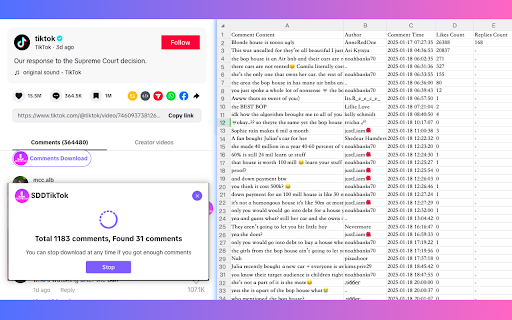
Technical Information
- Size
- 3.12MiB
- Languages
- 2 supported
- Extension ID
- adlhecckmacj...
Links & Resources
Version History
1.2.1
Current Version
Latest
10/28/2025
1.2.0
Previous Version
09/28/2025
1.2.-1
Older Version
08/29/2025
Related Extensions
Similar extensions in Tools
GoFullPage - Full Page Screen Capture
by Full Page LLC
Developer Tools
Capture a screenshot of your current page in entirety and reliably—without requesting any extra permissions!
10.0M
4.9
82.5K
Mar 23
View Analytics
TouchEn PC보안 확장
by 라온시큐어
Developer Tools
브라우저에서 라온시큐어의 PC보안 기능을 사용하기 위한 확장 프로그램입니다.
9.0M
1.3
6.2K
May 23
View Analytics
WPS PDF - Read, Edit, Fill, Convert, and AI Chat PDF with Ease
by www.wps.com
Tools
Easy-to-use PDF tools to view, edit, convert, fill, e-sign PDF files, and more in your browser.
8.0M
4.5
146
Sep 29
View Analytics