Real-time Analytics
Metrics and performance data for Screenshot-er
Timeframe:
Advanced Analytics
Monthly Growth
Percentage change in user base over the last 30 days compared to previous period
Category Ranking
Current position ranking within the extension category compared to competitors
Install Velocity
Average number of new installations per week based on recent growth trends
Performance Score
Composite score based on rating, review engagement, and user adoption metrics
Version Analytics
Update frequency pattern and time since last version release
Performance Trends
Analytics data over time for Screenshot-er
Loading analytics data...
About This Extension
Powerful Chrome extension for capturing screenshots and recording screens with professional annotation tools, multiple capture modes
Screenshot-er is your ultimate Chrome extension for capturing and editing screenshots effortlessly. With just one click, you can grab full-page or selected area screenshots from any webpage. Instantly annotate your captures with powerful tools—highlight important sections, blur sensitive information, and crop with precision.
Designed for speed and simplicity, Screenshot-er lets you save or share your screenshots in seconds—perfect for work, study, or everyday browsing. Whether you’re reporting bugs, creating tutorials, or just saving visual notes, Screenshot-er makes the job quick, clear, and hassle-free.
Now with screen recording capabilities! Capture high-quality video recordings of your current tab, entire window, or full desktop.
Start capturing smarter—install Screenshot-er and streamline your screenshot workflow today!
Screenshots
1 of 3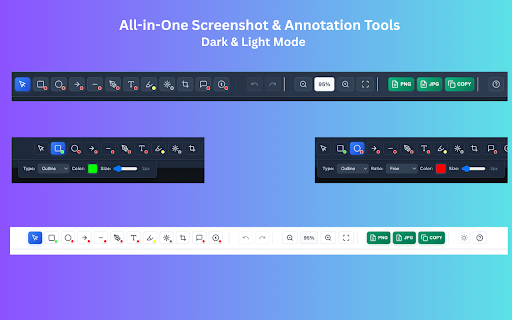
Technical Information
- Size
- 1.15MiB
- Languages
- 1 supported
- Extension ID
- ioblkmicnaii...
Version History
1.1.6
Current Version
Latest
08/11/2025
1.1.5
Previous Version
07/12/2025
1.1.4
Older Version
06/12/2025
Related Extensions
Similar extensions in Workflow & Planning
Adobe Acrobat: PDF edit, convert, sign tools
by Adobe, Inc.
Workflow & Planning
Do more in Google Chrome with Adobe Acrobat PDF tools. View, fill, comment, sign, and try convert and compress tools.
321.0M
4.4
60.8K
Oct 17
View Analytics
Vimeo Record - Screen & Webcam Recorder
by Vimeo
Workflow & Planning
Record and share free video messages from your browser
200.0M
4.5
1.7K
Oct 19
View Analytics
AdBlock — block ads across the web
by ADBLOCK, INC.
Workflow & Planning
Block ads on YouTube and your favorite sites for free
61.0M
4.5
290.5K
Oct 30
View Analytics