Real-time Analytics
Metrics and performance data for Screen Trackk
Timeframe:
Advanced Analytics
Monthly Growth
Percentage change in user base over the last 30 days compared to previous period
Category Ranking
Current position ranking within the extension category compared to competitors
Install Velocity
Average number of new installations per week based on recent growth trends
Performance Score
Composite score based on rating, review engagement, and user adoption metrics
Version Analytics
Update frequency pattern and time since last version release
Performance Trends
Analytics data over time for Screen Trackk
Loading analytics data...
About This Extension
Understand your browsing habits and improve your productivity by tracking time spent on websites.
🧠 ScreenTrackk: Mindful Screen Time & Productivity Tracking
Track your screen time and unlock productivity insights with detailed analytics for smarter digital habits.
❓ Why Did We Create ScreenTrackk?
We're living in a digital age where screens have become extensions of ourselves. But most of us have no real idea how we’re spending our time online.
⏳ Hours slip by.
📉 Productivity drops.
😓 Digital wellness suffers.
We get it—awareness is the first step to change. But how can you improve what you can’t measure?
ScreenTrackk solves this by helping you seamlessly track screen time and browsing habits, while giving you intelligent insights that help you reclaim control of your digital life.
💡 What Can ScreenTrackk Do?
With the ScreenTrackk Chrome Extension, you can:
1. Monitor website usage effortlessly
2. Identify time-wasting patterns
3. Build healthier digital habits
4. Stay productive—without disrupting your workflow
We believe this is the easiest path to digital mindfulness.
👋 Who Are We?
We’re the ScreenTrackk team — a group of developers and digital wellness advocates building tools that help people make smarter tech choices.
Our goal? To make digital awareness accessible to everyone: students, professionals, and anyone trying to improve their focus.
🆚 Why ScreenTrackk Over Built-in Tools?
Most built-in screen time tools are surface-level.
ScreenTrackk goes deeper—with features that actually help you change:
1. Real-Time Insights – See your habits as they happen
2. Detailed Analytics – Track time per site and understand trends via trends, and productivity scores
3. Cross-Device Sync – Your data follows you
4. Privacy First – Local data storage & encryption; your data stays yours
⭐ Why Choose ScreenTrackk?
✔ Comprehensive Tracking – More than time: patterns, trends, and productivity
✔ User-Friendly – Clean dashboard, easy to understand
✔ Always Improving – Regular feature updates from user feedback
✔ Trusted by Users – Join a growing community improving their habits
✔ Lightweight & Fast – Minimal browser impact
🔍 What Sets Us Apart?
🕒 Smart Time Tracking
1. Real-time tracking with low resource use
2. Deep work / focus session tracking
3. Idle time detection
4. Hourly, daily, weekly, monthly, and yearly summaries
📈 Productivity Analytics
1. Peak focus hour insights
2. Goal progress tracking
📊 Visual Insights Dashboard
1. Interactive charts
2. Top websites by time
3. Weekly/monthly trends
4. Focus time visualizations
🔐 Privacy & Security
1. Fully encrypted
2. No ads, no data selling, ever
💬 Ready to Reclaim Your Time?
Don’t settle for basic time trackers.
ScreenTrackk turns your browser into a digital wellness companion.
It’s more than just tracking—it’s a coach for better habits.
✅ Click “Add to Chrome”
🌱 Start your journey toward mindful tech use
🧘 Reclaim focus, balance, and control
📩 Questions or Feedback?
We’d love to hear from you!
Email us at [email protected] — we're here to help.
🔐 We care about your privacy. Read our full privacy policy to see how your data is protected.
Screenshots
1 of 4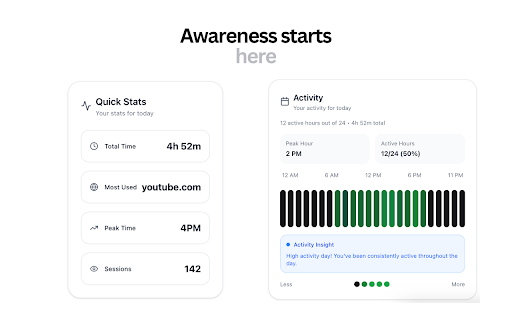
Technical Information
- Size
- 45.44KiB
- Languages
- 1 supported
- Extension ID
- jpioejokkdgh...
Links & Resources
Version History
1.1.2
Current Version
Latest
07/15/2025
1.1.1
Previous Version
06/15/2025
1.1.0
Older Version
05/16/2025
Related Extensions
Similar extensions in Tools
GoFullPage - Full Page Screen Capture
by Full Page LLC
Developer Tools
Capture a screenshot of your current page in entirety and reliably—without requesting any extra permissions!
10.0M
4.9
82.6K
Mar 22
View Analytics
TouchEn PC보안 확장
by 라온시큐어
Developer Tools
브라우저에서 라온시큐어의 PC보안 기능을 사용하기 위한 확장 프로그램입니다.
9.0M
1.3
6.2K
May 23
View Analytics
WPS PDF - Read, Edit, Fill, Convert, and AI Chat PDF with Ease
by www.wps.com
Tools
Easy-to-use PDF tools to view, edit, convert, fill, e-sign PDF files, and more in your browser.
8.0M
4.5
146
Sep 30
View Analytics