Real-time Analytics
Metrics and performance data for Scorsync Meet Autofill
Timeframe:
Advanced Analytics
Monthly Growth
Percentage change in user base over the last 30 days compared to previous period
Category Ranking
Current position ranking within the extension category compared to competitors
Install Velocity
Average number of new installations per week based on recent growth trends
Performance Score
Composite score based on rating, review engagement, and user adoption metrics
Version Analytics
Update frequency pattern and time since last version release
Performance Trends
Analytics data over time for Scorsync Meet Autofill
Loading analytics data...
About This Extension
Autofills athlete levels for meet registration.
Scorsync Meet Autofill is a Chrome extension designed to enhance the efficiency of filling out athlete levels on meet registration forms. Built specifically for coaches and team managers, our tool seamlessly integrates with USA Gymnastics Meet Registration, allowing for instant, error-free form completion.
Features at a Glance:
Club Selection: Choose from a dynamically populated list of clubs retrieved directly from Scorsync, ensuring that your data is always up-to-date and accurate.
Autofill Functionality: With a single click, autofill athlete levels based on the selected club, significantly reducing manual input and the risk of errors.
User-Friendly Interface: Our floating UI design is not only intuitive but also non-intrusive, providing a smooth user experience without navigating away from the registration page.
Persistent Selections: Thanks to Chrome's storage capabilities, Scorsync Meet Autofill remembers your last club selection, making repeated form submissions faster and more convenient.
How It Works:
After installing Scorsync Meet Autofill, navigate to the meet registration page on the USA Gymnastics website. Our extension automatically detects the page and presents a discreet, floating interface. From there, you can select your club from the dropdown menu and click "Autofill" to populate the athlete levels instantly.
Privacy and Security:
Your privacy is paramount. Scorsync Meet Autofill operates transparently, requiring minimal permissions to function. We don't track or store any personal information beyond your club selection preference, which is kept locally on your device for convenience.
Getting Started:
Install Scorsync Meet Autofill from the Chrome Web Store.
Navigate to your meet registration page.
Open the extension's UI, select your club, and hit "Autofill".
Experience the ease of automated form filling!
For support, feedback, or more information, visit our website or contact our support team. Enhance your meet registration process with Scorsync Meet Autofill today – where efficiency meets accuracy.
Screenshots
1 of 1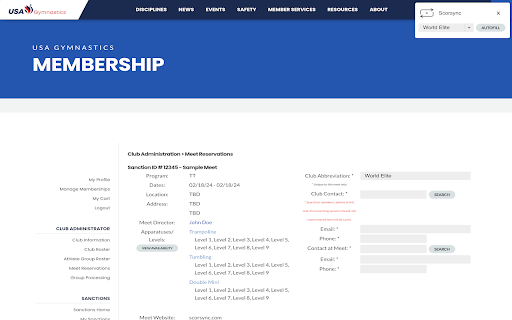
Technical Information
- Size
- 87.83KiB
- Languages
- 1 supported
- Extension ID
- ekcgjgeefeko...
Links & Resources
Version History
1.0.2
Current Version
Latest
01/27/2025
1.0.1
Previous Version
12/28/2024
1.0.0
Older Version
11/28/2024
Related Extensions
Similar extensions in Tools
GoFullPage - Full Page Screen Capture
by Full Page LLC
Developer Tools
Capture a screenshot of your current page in entirety and reliably—without requesting any extra permissions!
10.0M
4.9
82.5K
Mar 23
View Analytics
TouchEn PC보안 확장
by 라온시큐어
Developer Tools
브라우저에서 라온시큐어의 PC보안 기능을 사용하기 위한 확장 프로그램입니다.
9.0M
1.3
6.2K
May 23
View Analytics
WPS PDF - Read, Edit, Fill, Convert, and AI Chat PDF with Ease
by www.wps.com
Tools
Easy-to-use PDF tools to view, edit, convert, fill, e-sign PDF files, and more in your browser.
8.0M
4.5
146
Sep 29
View Analytics