Real-time Analytics
Metrics and performance data for Schmipper
Timeframe:
Advanced Analytics
Monthly Growth
Percentage change in user base over the last 30 days compared to previous period
Category Ranking
Current position ranking within the extension category compared to competitors
Install Velocity
Average number of new installations per week based on recent growth trends
Performance Score
Composite score based on rating, review engagement, and user adoption metrics
Version Analytics
Update frequency pattern and time since last version release
Performance Trends
Analytics data over time for Schmipper
Loading analytics data...
About This Extension
Control volume levels of individual browser tabs - The Tab Volume Chaos Controller
Take Control of Your Audio Experience
Tired of juggling multiple browser tabs with different audio sources? Schmipper gives you granular control over every tab's volume, so you can finally watch YouTube while listening to background music at the perfect levels.
🎵 What Schmipper Does:
• Individual Tab Control - Adjust volume for each tab independently
• Real-Time Audio Detection - Automatically detects tabs playing audio
• One-Click Mute All - Instantly silence all tabs when needed
• Live Volume Monitoring - See exactly which tabs are making sound
• Lightweight & Fast - No impact on browser performance
🎯 Perfect For:
• Music producers managing multiple audio sources
• Content creators monitoring different streams
• Students balancing study music with educational videos
• Professionals in noisy environments
• Anyone who multitasks with audio content
⚡ Key Features:
✅ Works with YouTube, Spotify, SoundCloud, Twitch, and any audio-playing website
✅ Real-time volume sliders with precise percentage control
✅ Clean, intuitive interface that stays out of your way
✅ Instant mute/unmute for individual tabs or all at once
✅ Zero configuration required - works immediately after installation
🔧 How It Works:
1. Install Schmipper and the required native messaging host
2. Click the extension icon to see all tabs with audio
3. Use individual sliders to control each tab's volume
4. Hit "Mute All" when you need instant silence
🛡️ Privacy & Security:
• No data collection or tracking
• Works entirely on your local machine
• Open source and transparent
• No external servers or analytics
💡 Pro Tip:
Schmipper is perfect for productivity workflows where you need background music at 30% while keeping tutorial videos at 100%, or for gamers who want Discord at full volume while reducing game audio.
Note: This extension requires installing a small native messaging component to control system audio. Installation instructions are provided after adding the extension.
Transform your browsing experience with precise audio control. Install Schmipper today and never struggle with tab audio chaos again!
Screenshots
1 of 1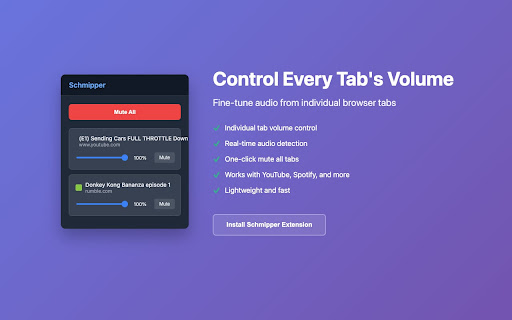
Technical Information
- Size
- 38.81KiB
- Languages
- 1 supported
- Extension ID
- londlbfeogji...
Version History
1.0.1
Current Version
Latest
07/26/2025
1.0.0
Previous Version
06/26/2025
1.0.-1
Older Version
05/27/2025
Related Extensions
Similar extensions in Tools
GoFullPage - Full Page Screen Capture
by Full Page LLC
Developer Tools
Capture a screenshot of your current page in entirety and reliably—without requesting any extra permissions!
10.0M
4.9
82.5K
Mar 23
View Analytics
TouchEn PC보안 확장
by 라온시큐어
Developer Tools
브라우저에서 라온시큐어의 PC보안 기능을 사용하기 위한 확장 프로그램입니다.
9.0M
1.3
6.2K
May 23
View Analytics
WPS PDF - Read, Edit, Fill, Convert, and AI Chat PDF with Ease
by www.wps.com
Tools
Easy-to-use PDF tools to view, edit, convert, fill, e-sign PDF files, and more in your browser.
8.0M
4.5
146
Sep 29
View Analytics