Real-time Analytics
Metrics and performance data for SaveMyTabs Manager
Timeframe:
Advanced Analytics
Monthly Growth
Percentage change in user base over the last 30 days compared to previous period
Category Ranking
Current position ranking within the extension category compared to competitors
Install Velocity
Average number of new installations per week based on recent growth trends
Performance Score
Composite score based on rating, review engagement, and user adoption metrics
Version Analytics
Update frequency pattern and time since last version release
Performance Trends
Analytics data over time for SaveMyTabs Manager
Loading analytics data...
About This Extension
SaveMyTabs Manager can be used to save URL from current tab. Build a list of targeted leads to keep track of.
SaveMyTabs Manager is a powerful tool designed to help you save, organize, and manage URLs from any website. Whether you're building a list of targeted leads, saving important links, or organizing your research, SaveMyTabs Manager makes it easy to keep track of your online resources.
You can enter a URL manually and click the 'Save Input' button, or save the URL of your current tab by clicking the 'Save Current Tab' button.
What You Can Do with SaveMyTabs Manager
- Fetch and save URLs from any site.
- 100% of the URLs are saved on the SaveMyTabs Manager.
- Add, edit, and delete folders one by one.
- Add, save custom URLs, edit, copy, delete any URL, or delete all URLs at once.
- Edit the title of any saved URL for better organization.
- Links/Folders sorting
- Active Tabs: View and manage currently open tabs.
- Timestamp for saved URLs: Now every saved URL includes a timestamp to track when it was added.
- Profile Page: Access and manage your profile details directly within the app.
Updated: Feb 28th, 2025 - Version v0.0.0.8 2025
- New Feature: Timestamp added for saved URLs.
- New Feature: Profile page added for user management.
- Improved: Enhanced folder management for better organization.
- Improved: Smoother user experience with faster performance.
Why Upgrade to Premium?
The Premium Plan unlocks advanced features that make organizing and accessing your saved URLs even easier. For a one-time payment of $2.99, you’ll get:
- Search through saved URLs to find what you need quickly.
- Drag-and-Drop Links reordering
- Export (CSV) file - Sessions saved and Folders with the links: Download your saved sessions and folders as a CSV file.
- Import (CSV) file - Sessions saved and Folders with the links: Upload a CSV file to restore your saved sessions and folders.
- Reveal Hidden Active Tabs: Reveal hidden tabs
- Save Tab Session: Save an entire session of open tabs for later use.
Upcoming Subscription Features.
- Download Links as Text Document, PDF, Word Document, CSV file
- Save Folder with links as a bookmark
Screenshots
1 of 5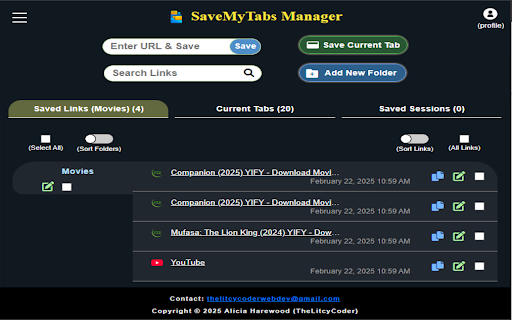
Technical Information
- Size
- 318KiB
- Languages
- 1 supported
- Extension ID
- jpndjejkgdnd...
Version History
0.0.0.8
Current Version
Latest
03/07/2025
0.0.0.7
Previous Version
02/05/2025
0.0.0.6
Older Version
01/06/2025
Related Extensions
Similar extensions in Workflow & Planning
Adobe Acrobat: PDF edit, convert, sign tools
by Adobe, Inc.
Workflow & Planning
Do more in Google Chrome with Adobe Acrobat PDF tools. View, fill, comment, sign, and try convert and compress tools.
327.0M
4.4
60.9K
Nov 5
View Analytics
Vimeo Record - Screen & Webcam Recorder
by Vimeo
Workflow & Planning
Record and share free video messages from your browser
200.0M
4.5
1.7K
Oct 20
View Analytics
AdBlock — block ads across the web
by ADBLOCK, INC.
Workflow & Planning
Block ads on YouTube and your favorite sites for free
62.0M
4.5
290.5K
Nov 5
View Analytics