Real-time Analytics
Metrics and performance data for Salesforce Permission Comparator
Timeframe:
Advanced Analytics
Monthly Growth
Percentage change in user base over the last 30 days compared to previous period
Category Ranking
Current position ranking within the extension category compared to competitors
Install Velocity
Average number of new installations per week based on recent growth trends
Performance Score
Composite score based on rating, review engagement, and user adoption metrics
Version Analytics
Update frequency pattern and time since last version release
Performance Trends
Analytics data over time for Salesforce Permission Comparator
Loading analytics data...
About This Extension
Helps to compare the permission between any user, profile, permission set or permission set group.
Salesforce Permission Comparator
Salesforce Permission Comparator Chrome Extension is designed to streamline to compare the salesforce permissions.This extension offers a comprehensive suite to compare the permissions among the users, profiles, permission sets and permission set groups.
With intuitive functionalities and seamless integration into your Salesforce workflow, this extension empowers developers to compare the Object level Permissions, User permissions, Setup entity permissions such as Apex class, Apps, Connected Apps, Visualforce Page etc.
In this document, we'll provide a concise overview of the extension's key features.
Configuration Section(Left side)
Here you can select any user, profile, permission set and permission set group of at most 3. For example you can also selected 1-user, 1-profile, 1-permission set. Means that any combination as per your use case.
1. Search:- Here you can search any user, profile, permission set and permission set group.
2. User Tab:- It contains the list of user with classified active and inactive users.
3. Profile Tab:- It contains the list of all standard and custom profiles.
4. PermissionSet Tab:- It contains the list of permission sets.
5. PermissionSetGroup Tab:- It contains the list of Permission Set Groups.
Output Section(Right side)
Here you can see the permissions for selected user, profile, permission set and permission set group. The checked checkbox denoted as access and its vice-versa for unchecked checkbox. This section basically classified into below three sections.
1. Object Permission:- It shows you all standard and custom object permissions showing as Read, Edit, Created, Delete, ViewAllRecords and ModifyAllRecords.
2. User Permissions: Basically It shows all the user-level permission such as general user permission etc.
3. Setup Entity Permissions:- It shows you setup entity user permission. Basically we show you below four permissions which are-
1. Apex Class
2. Apps
3. Connected App
4. Visualforce Page.
Note: To perform all the activity mentioned above, tool will be used to access the active session id from browser for respective salesforce org.
Thanks
Screenshots
1 of 1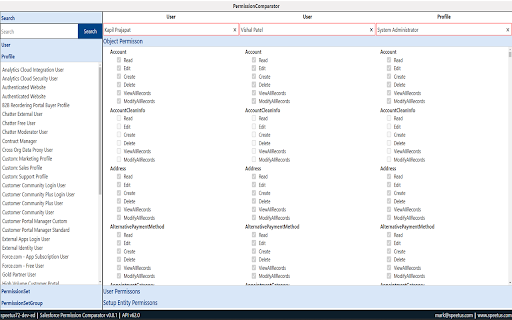
Technical Information
- Size
- 900KiB
- Languages
- 1 supported
- Extension ID
- hooppebokcio...
Links & Resources
Version History
0.0.2
Current Version
Latest
06/24/2025
0.0.1
Previous Version
05/25/2025
0.0.0
Older Version
04/25/2025
Related Extensions
Similar extensions in Extension
VPN Proxy Master: Change IP for Chrome
Extension
Access all websites smoothly on Chrome browser with faster VPN Proxy Master.
50.0M
4.0
1.3K
Jul 4
View Analytics
uBlock Origin
by Raymond Hill (gorhill)
Extension#9 Popular#42 Trending#27 Top Rated
Finally, an efficient blocker. Easy on CPU and memory.
20.0M
4.7
35.3K
Jul 11
View Analytics
Google Classroom
Extension
Classroom helps teachers save time, keep classes organized, and improve communication with students.
20.0M
3.8
1.1K
May 25
View Analytics