Real-time Analytics
Metrics and performance data for Ricoh Cloud Print
Timeframe:
Advanced Analytics
Monthly Growth
Percentage change in user base over the last 30 days compared to previous period
Category Ranking
Current position ranking within the extension category compared to competitors
Install Velocity
Average number of new installations per week based on recent growth trends
Performance Score
Composite score based on rating, review engagement, and user adoption metrics
Version Analytics
Update frequency pattern and time since last version release
Performance Trends
Analytics data over time for Ricoh Cloud Print
Loading analytics data...
About This Extension
Ricoh Cloud Print for ChromeOS
By using Ricoh cloud printer app on Ricoh's multifunction printer, securely print out in location free via cloud network.
In order to use this function, it is necessary to contract with RICOH Smart Integration and have a RSI account.
Authentication method with cloud network
- Mail address, Password
- Tenant ID, User ID, Password
- Office365 authentication
Print Function
[Settings]
- Pages
- Copies
- Layout (Portrait, Landscape)
- Color (Color, Black and white)
[More Settings]
- Paper size
- Page per sheet
- Margins
- Scale
- Tow-sided
- Option (Headers and footers, Background graphics)
- User code
Support OS :
Chrome OS 89 or later
Screenshots
1 of 2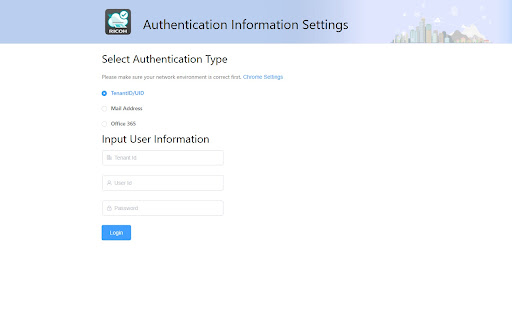
Technical Information
- Size
- 3.92MiB
- Languages
- 2 supported
- Extension ID
- jbfcfldkdood...
Links & Resources
Version History
1.3.0.0
Current Version
Latest
04/01/2025
1.3.0.-1
Previous Version
03/02/2025
1.3.0.-2
Older Version
01/31/2025
Related Extensions
Similar extensions in Workflow & Planning
Adobe Acrobat: PDF edit, convert, sign tools
by Adobe, Inc.
Workflow & Planning
Do more in Google Chrome with Adobe Acrobat PDF tools. View, fill, comment, sign, and try convert and compress tools.
321.0M
4.4
60.8K
Oct 17
View Analytics
Vimeo Record - Screen & Webcam Recorder
by Vimeo
Workflow & Planning
Record and share free video messages from your browser
200.0M
4.5
1.7K
Oct 19
View Analytics
AdBlock — block ads across the web
by ADBLOCK, INC.
Workflow & Planning
Block ads on YouTube and your favorite sites for free
61.0M
4.5
290.5K
Oct 30
View Analytics