Real-time Analytics
Metrics and performance data for Reviews Extractor
Timeframe:
Advanced Analytics
Monthly Growth
Percentage change in user base over the last 30 days compared to previous period
Category Ranking
Current position ranking within the extension category compared to competitors
Install Velocity
Average number of new installations per week based on recent growth trends
Performance Score
Composite score based on rating, review engagement, and user adoption metrics
Version Analytics
Update frequency pattern and time since last version release
Performance Trends
Analytics data over time for Reviews Extractor
Loading analytics data...
About This Extension
Extracts reviews from the Apple and Google Play Stores.
Reviews Extractor Lite
Version: 1.2
Description:
Reviews Extractor Lite is an easy-to-use Chrome extension designed to help you extract customer reviews from various online platforms effortlessly. Whether you're an analyst, marketer, developer, or business owner, this tool provides a streamlined way to collect and download reviews in CSV format, perfect for analyzing customer feedback, perform competition analysis and improving your products or services. The lite version includes essential features, with premium upgrades available for unlocking advanced functionalities.
Features:
- Extract Customer Reviews: Automatically detect and extract all customer reviews from supported platforms. Ideal for gathering valuable feedback for analysis, reporting, competition analysis or product development.
- Download Reviews in CSV Format: Quickly download all extracted reviews in a neatly organized CSV file. Perfect for further analysis using spreadsheet tools like Excel or Google Sheets.
- Efficient Data Collection: Save time by automating the review collection process, especially useful for businesses looking to keep track of customer sentiments across multiple platforms.
- Upgrade to Premium: Upgrade to the premium version of the web app and unlock additional features, such as extracting reviews from multiple platforms, advanced filtering & visualization options, sharing capabilities, history of extractions, AI assistant to quickly extract knowledge and info from the extracted data.
How to Use:
Install the Extension: Add Reviews Extractor Lite to your Chrome browser from the Chrome Web Store.
Open the Extension: Click on the Reviews Extractor icon in the Chrome toolbar to open the extension popup.
Extract Reviews: Click the "Extract & Download Reviews" button to start the extraction process. The extension will collect customer reviews from the current web page and download them to your computer as a CSV file.
Visit the Web App: For enhanced functionality, including advanced review analysis tools, visit the Reviews Extractor web app and upgrade to unlock premium features.
V1.2 Update:
Code enhancements.
V1.1 Update:
Initial release with review extraction and CSV download functionality.
Lite version includes basic features with the option to upgrade for premium features.
Permissions:
ActiveTab: Allows the extension to access the current tab to extract customer reviews.
Downloads: Enables the extension to download extracted reviews as CSV files directly to your computer.
Privacy Policy:
Your privacy is important to us. Reviews Extractor Lite does not collect or store any personal data. The extension only accesses and processes customer reviews on the current web page for extraction and download purposes.
Support:
For any questions, issues, or feedback, please contact us at [email protected]. We are always here to help and continuously improve our extension based on your suggestions.
Screenshots
1 of 1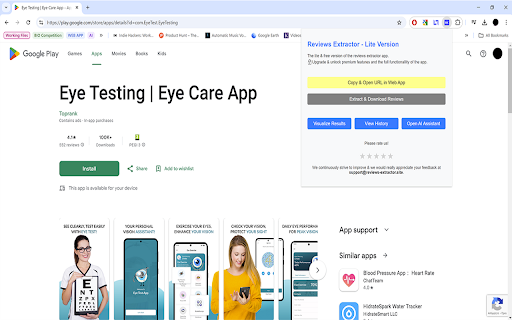
Technical Information
- Size
- 25.06KiB
- Languages
- 1 supported
- Extension ID
- midfajedjima...
Links & Resources
Version History
1.2
Current Version
Latest
11/22/2024
1.1
Previous Version
10/23/2024
1.0
Older Version
09/23/2024
Related Extensions
Similar extensions in Tools
GoFullPage - Full Page Screen Capture
by Full Page LLC
Developer Tools
Capture a screenshot of your current page in entirety and reliably—without requesting any extra permissions!
10.0M
4.9
82.5K
Mar 23
View Analytics
TouchEn PC보안 확장
by 라온시큐어
Developer Tools
브라우저에서 라온시큐어의 PC보안 기능을 사용하기 위한 확장 프로그램입니다.
9.0M
1.3
6.2K
May 23
View Analytics
WPS PDF - Read, Edit, Fill, Convert, and AI Chat PDF with Ease
by www.wps.com
Tools
Easy-to-use PDF tools to view, edit, convert, fill, e-sign PDF files, and more in your browser.
8.0M
4.5
146
Sep 29
View Analytics