Real-time Analytics
Metrics and performance data for Reverb Record - Share Your Voice
Timeframe:
Advanced Analytics
Monthly Growth
Percentage change in user base over the last 30 days compared to previous period
Category Ranking
Current position ranking within the extension category compared to competitors
Install Velocity
Average number of new installations per week based on recent growth trends
Performance Score
Composite score based on rating, review engagement, and user adoption metrics
Version Analytics
Update frequency pattern and time since last version release
Performance Trends
Analytics data over time for Reverb Record - Share Your Voice
Loading analytics data...
About This Extension
Record and share voice notes on the fly.
Reverb lets you record and share voice notes, memos, and responses without an account.
Record and save voice notes for easy insertion into Google Docs, Slides, Sheets, Forms, Classroom, and Gmail!
Create links that embed directly to Twitter, making it easy to share voice Tweets.
Reverbs can also be shared on forums and embedded on websites and applications such as Notion and Google Sites.
NEW - Now change your voice to record notes that sound like your favorite characters & celebrities!
Features:
- Instantly record shareable voice notes.
- Change your voice into different characters
- Embeds into Twitter with title of your choosing.
- No registration or verification. Anything goes.
- Get transcribed recordings (Premium only)
- Embed available for websites so visitors can hear voice notes and recordings.
- Can share on email, forums, image boards, and anywhere else audio is unconventional.
- Leave voice note comments in Google Docs
- Can paste Reverb links in messengers without having to store files locally.
Screenshots
1 of 4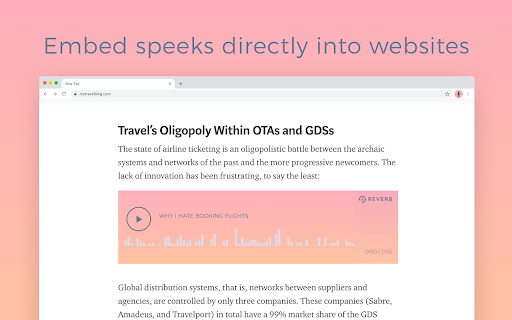
Technical Information
- Size
- 1.5MiB
- Languages
- 1 supported
- Extension ID
- lcblhgplmpgp...
Links & Resources
Version History
1.2.1
Current Version
Latest
08/30/2023
1.2.0
Previous Version
07/31/2023
1.2.-1
Older Version
07/01/2023
Related Extensions
Similar extensions in Communication
Grammarly: AI Writing Assistant and Grammar Checker App
by Grammarly
Communication
Grammarly for Chrome helps you write with confidence. Get AI support for grammar, clarity, and tone, from first draft to final edit.
44.0M
4.5
42.9K
Nov 5
View Analytics
Loom – Screen Recorder & Screen Capture
by Atlassian
Communication
Record your screen and camera with one click. Share that content in an instant with a link.
8.0M
4.6
10.2K
Nov 5
View Analytics
QuillBot: AI Writing and Grammar Checker Tool
by QuillBot (Course Hero), LLC
Communication
Elevate your writing with QuillBot's AI-powered productivity tools: Grammar Checker, Paraphrasing Tool, AI writer, and more!
5.0M
4.7
3.5K
Nov 5
View Analytics