Real-time Analytics
Metrics and performance data for Reports for Trello
Timeframe:
Advanced Analytics
Monthly Growth
Percentage change in user base over the last 30 days compared to previous period
Category Ranking
Current position ranking within the extension category compared to competitors
Install Velocity
Average number of new installations per week based on recent growth trends
Performance Score
Composite score based on rating, review engagement, and user adoption metrics
Version Analytics
Update frequency pattern and time since last version release
Performance Trends
Analytics data over time for Reports for Trello
Loading analytics data...
About This Extension
Track your Trello usage.
Use Trello? If you don’t you could be tracking your projects collaboratively with a very intuitive interface. Reports for Trello shows the time spent on activities in Trello so your whole team can be on the same page.
Without any timers or plugins you can get time tracking data for the card movements and card membership in Trello. This means that you can use pc, mac, iphone, and android clients for Trello to collaborate and get time tracking with this app.
See all of your cards across up to 20 boards at once. Group by the cards by the last activity, due dates, and more. Export your cards to excel/csv.
Reports for Trello is:
• Free every day: See the last 2000 actions per board turned into reports.
• Private: There is no signup or registration. All data is deleted after 24min. Run new reports at any time.
• Easy: Use your Trello account to sign in. No new passwords!
• For Teams: See how many tasks were worked on by each member and how long each team member spent on them.
• Flexible: Track your time different ways by only using Trello. Export card info to excel.
• Global: Servers spread around the world enable low latency reporting!
The three ways to track time using Reports for Trello:
1) List Tracking: a member that moves a card into the “doing” list. This member is associated with the card and the time.
2) Member Tracking: a member adds their membership to a card. No matter what list a card is in the duration of the membership is tracked.
3) List and Member Tracking: A membership is tracked only while the card is in a certain list. This allows you to assign members to a card before it is put into a “doing” list.
Please let me know what you think. Thanks!
Trello is a registered trademark of Fog Creek Software, Inc.
Reports for Trello and Infinite Butterfly Studios LLC are not affiliated with Fog Creek Software, Inc.
Screenshots
1 of 3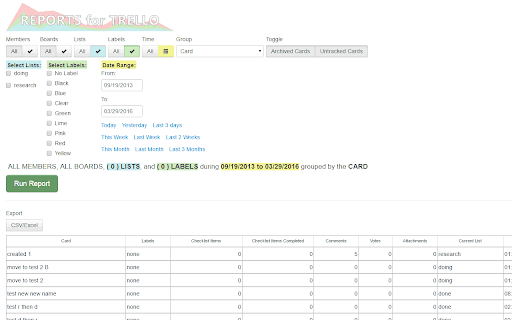
Technical Information
- Size
- 5.88KiB
- Languages
- 1 supported
- Extension ID
- lllmmoiihjmm...
Links & Resources
Version History
0.0.7
Current Version
Latest
08/20/2016
0.0.6
Previous Version
07/21/2016
0.0.5
Older Version
06/21/2016
Related Extensions
Similar extensions in Extension
VPN Proxy Master: Change IP for Chrome
Extension
Access all websites smoothly on Chrome browser with faster VPN Proxy Master.
50.0M
4.0
1.3K
Jul 4
View Analytics
uBlock Origin
by Raymond Hill (gorhill)
Extension#9 Popular#42 Trending#27 Top Rated
Finally, an efficient blocker. Easy on CPU and memory.
20.0M
4.7
35.3K
Jul 11
View Analytics
Google Classroom
Extension
Classroom helps teachers save time, keep classes organized, and improve communication with students.
20.0M
3.8
1.1K
May 25
View Analytics