Real-time Analytics
Metrics and performance data for Remove Linebreaks by Kim
Timeframe:
Advanced Analytics
Monthly Growth
Percentage change in user base over the last 30 days compared to previous period
Category Ranking
Current position ranking within the extension category compared to competitors
Install Velocity
Average number of new installations per week based on recent growth trends
Performance Score
Composite score based on rating, review engagement, and user adoption metrics
Version Analytics
Update frequency pattern and time since last version release
Performance Trends
Analytics data over time for Remove Linebreaks by Kim
Loading analytics data...
About This Extension
Ctrl+Q로 입력 필드의 줄바꿈을 공백으로 변환한다. instantly join text into a single paragraph with Ctrl+Q
줄바꿈 제거기(“Remove Linebreaks”)는 텍스트 입력 필드에 붙여넣은 문단의 모든 줄바꿈(Enter)을 자동으로 공백으로 대체해 주는 Chrome 확장 프로그램입니다.
- **Ctrl+Q** 단축키만 누르면 즉시 변환
- 입력란 전체 혹은 선택 영역만 처리 가능
- 연속된 공백을 하나로 축소
- URL·코드 블록 등 특정 패턴 예외 처리 옵션 제공 예정
웹페이지 어디서나(예: Papago, 구글 문서, 에디터 등) 간편하게 문단을 한 줄로 합쳐야 할 때 유용합니다.
Remove Linebreaks is a Chrome extension that replaces every newline (Enter) in your pasted text with spaces, converting multi-line text into a single paragraph in one keystroke.
- Press **Ctrl+Q** to trigger the transformation
- Supports full-field or selected-text processing
- Collapses multiple consecutive spaces into one
- Future options: preserve URLs, code blocks, custom patterns
Ideal for any web text field (e.g., Papago, Google Docs, online editors) when you need to quickly merge lines into a single paragraph.
이 확장은 텍스트 입력 필드의 줄바꿈을 공백으로 변환하기 위해 아래 권한을 요청합니다.
• activeTab: 현재 활성 탭을 선택하여 스크립트를 주입
• scripting: 동적 스크립트 주입 기능
• host_permissions (): 모든 웹페이지의 텍스트 필드 조작 지원
※ 모든 작업은 로컬에서만 처리되며, 텍스트는 외부로 전송되지 않습니다.
이 확장은 웹사이트의 텍스트 입력창에 붙여넣은 글에서 줄바꿈(Enter)을 자동으로 띄어쓰기(스페이스)로 바꿔 주기 위해 아래 권한이 필요합니다.
• 현재 보고 있는 탭에서만 작동합니다.
• 내부적으로만 파일을 읽고 수정하며, 외부 서버로 전송하지 않습니다.
• 모든 웹사이트(예: Papago, 구글 문서 등)의 입력창에서 사용 가능합니다.
This extension requires the following permissions to replace line breaks with spaces in text fields:
• activeTab: Inject scripts into the currently active tab
• scripting: Use dynamic script injection
• host_permissions (): Support text field manipulation on all websites
※ All processing is done locally; no text is sent to external servers.
This extension needs permission to convert line breaks (Enter) into spaces in any text box you paste into.
• Works only on the tab you’re using.
• All processing happens on your computer—nothing is uploaded.
• Usable on any website’s input field (e.g., Papago, Google Docs).
Screenshots
1 of 1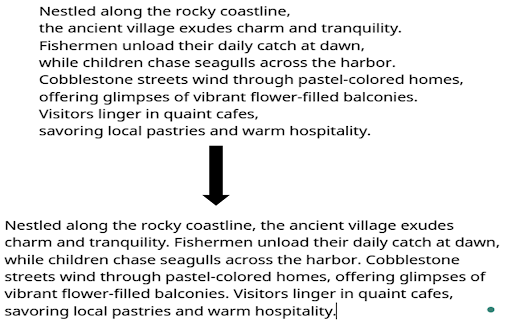
Technical Information
- Size
- 4.63KiB
- Languages
- 1 supported
- Extension ID
- fcbndobkdond...
Version History
1.0
Current Version
Latest
06/17/2025
1.-1
Previous Version
05/18/2025
1.-2
Older Version
04/18/2025
Related Extensions
Similar extensions in Tools
GoFullPage - Full Page Screen Capture
by Full Page LLC
Developer Tools
Capture a screenshot of your current page in entirety and reliably—without requesting any extra permissions!
10.0M
4.9
82.6K
Mar 22
View Analytics
TouchEn PC보안 확장
by 라온시큐어
Developer Tools
브라우저에서 라온시큐어의 PC보안 기능을 사용하기 위한 확장 프로그램입니다.
9.0M
1.3
6.2K
May 23
View Analytics
WPS PDF - Read, Edit, Fill, Convert, and AI Chat PDF with Ease
by www.wps.com
Tools
Easy-to-use PDF tools to view, edit, convert, fill, e-sign PDF files, and more in your browser.
8.0M
4.5
146
Sep 30
View Analytics