Relax Your Ears - AI Audio Enhancer for Chrome Tabs
Real-time Analytics
Metrics and performance data for Relax Your Ears - AI Audio Enhancer for Chrome Tabs
Timeframe:
Advanced Analytics
Monthly Growth
Percentage change in user base over the last 30 days compared to previous period
Category Ranking
Current position ranking within the extension category compared to competitors
Install Velocity
Average number of new installations per week based on recent growth trends
Performance Score
Composite score based on rating, review engagement, and user adoption metrics
Version Analytics
Update frequency pattern and time since last version release
Performance Trends
Analytics data over time for Relax Your Ears - AI Audio Enhancer for Chrome Tabs
Loading analytics data...
About This Extension
AI noise cancellation for Chrome tabs: mute crowds, traffic, keyboards — hear only voices in videos, meetings & podcasts.
Hear only voices. Remove background noise from any Chrome tab audio with AI.
Relax Your Ears - AI Audio Enhancer for Chrome Tabs is a real-time noise cancellation / noise reduction / denoiser extension that filters the audio from any browser tab — so crowd chatter, traffic, keyboards, fans, dogs, and hum disappear, while speech stays clear and easy to follow.
✨ Key Features
✴️ Real-Time AI Noise Suppression: isolates voices while removing background sounds.
✴️ Works on Any Site: cleans audio from any tab that plays sound.
✴️ One-Click Control: press Start to enable, Stop to return to the original audio.
✴️ Lightweight & Efficient: designed for smooth playback while you browse.
👍 Perfect for
✅️ Online meetings and calls.
✅️ Videos, podcasts, and livestreams.
✅️ Online classes, webinars, and lectures.
✅️ Working or studying in noisy environments.
🗣️ Common Uses
☑️ WFH & open office: cancel mechanical keyboards, AC hum, office chatter.
☑️ Cafes & travel: mute espresso machines, airport PA, street traffic.
☑️ Home noise: reduce barking, TV in the next room, construction.
☑️ Study: make lectures, tutorials and webinars easier to follow.
💡 How it works
Unlike microphone noise suppression (which affects what others hear from you), Relax Your Ears - AI Audio Enhancer for Chrome Tabs processes only the sound you listen to. The original stream stays untouched — you just hear the cleaned, voice-only version locally on your device.
💡 How to Use
1️⃣ Install Relax Your Ears - AI Audio Enhancer for Chrome Tabs.
2️⃣ Open a tab with audio (video, meeting, podcast).
3️⃣ Click the extension icon → Start Denoise. That’s it.
🕵️ Privacy & Cost
- Playback-only: processes audio locally for your ears; it does not send your mic or tab audio to servers.
- Free to use. No extra hardware or paid software needed.
❓ FAQ
- Does it change my microphone audio?
- No. It only processes playback, not your outgoing mic signal.
- Will it work on my favorite websites?
- Yes. It works on any tab that plays sound in your browser.
- Can I turn it on/off quickly?
- Yes. Open the extension popup and click Start/Stop at any time.
Screenshots
1 of 3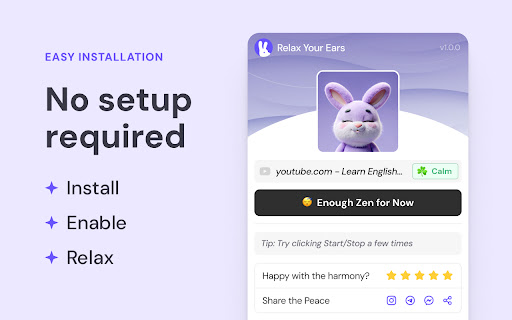
Technical Information
- Size
- 9.85MiB
- Languages
- 55 supported
- Extension ID
- haalkhejfckb...
Links & Resources
Version History
1.1.1
Current Version
Latest
11/05/2025
1.1.0
Previous Version
10/06/2025
1.1.-1
Older Version
09/06/2025
Related Extensions
Similar extensions in Tools
GoFullPage - Full Page Screen Capture
by Full Page LLC
Developer Tools
Capture a screenshot of your current page in entirety and reliably—without requesting any extra permissions!
10.0M
4.9
82.5K
Mar 23
View Analytics
TouchEn PC보안 확장
by 라온시큐어
Developer Tools
브라우저에서 라온시큐어의 PC보안 기능을 사용하기 위한 확장 프로그램입니다.
9.0M
1.3
6.2K
May 23
View Analytics
WPS PDF - Read, Edit, Fill, Convert, and AI Chat PDF with Ease
by www.wps.com
Tools
Easy-to-use PDF tools to view, edit, convert, fill, e-sign PDF files, and more in your browser.
8.0M
4.5
146
Sep 29
View Analytics