Real-time Analytics
Metrics and performance data for Regex Manager
Timeframe:
Advanced Analytics
Monthly Growth
Percentage change in user base over the last 30 days compared to previous period
Category Ranking
Current position ranking within the extension category compared to competitors
Install Velocity
Average number of new installations per week based on recent growth trends
Performance Score
Composite score based on rating, review engagement, and user adoption metrics
Version Analytics
Update frequency pattern and time since last version release
Performance Trends
Analytics data over time for Regex Manager
Loading analytics data...
About This Extension
Manage named regex patterns (create, edit, delete, insert). Developed by William Harvey.
Regex Manager: Your Regex Toolbox in Chrome
Stop Wasting Time Searching for and Retyping Regex! Right click in the input and select Regex Manager, or click the extension icon.
Are you a developer, tester, data analyst, or anyone who frequently uses regular expressions online? Tired of constantly digging through old notes, searching online forums, or painstakingly retyping complex patterns? Regex Manager is here to streamline your workflow!
What is Regex Manager?
Regex Manager is a powerful yet simple Chrome extension that provides a convenient side panel to store, organise, and instantly access all your frequently used regular expressions. Think of it as your personal, searchable regex library, always available right within your browser.
Key Benefits & Features:
Save Precious Time: Stop retyping! Insert your saved regex patterns directly into any input field or textarea on any webpage with a single click.
Stay Organised Effortlessly: Assign titles, descriptions, categories, and subcategories to your patterns. No more cryptic notes – find exactly what you need, when you need it.
Reduce Errors: Store your tested and validated regex patterns. Avoid typos and mistakes that come from retyping complex sequences.
Centralised Management: Easily create new patterns, edit existing ones, or delete those you no longer need through an intuitive interface.
Quick Access: Open the Regex Manager panel via the extension toolbar icon or by right-clicking within an input field for context-aware access.
Copy with Ease: Need the pattern elsewhere? A quick "Copy" button sends it straight to your clipboard.
Bulk Import/Export: Manage larger collections efficiently by importing patterns from a CSV file or exporting your entire library for backup or sharing.
Get Started Quickly: Includes optional demo data with useful examples to show you how it works and provide inspiration. You can delete and import demo data anytime leaving your custom data intact.
How It Works:
Save your useful regex patterns in the Regex Manager side panel, giving them clear names and descriptions.
When you need to use a pattern on a webpage, simply click inside the target text field (input box, textarea).
Open the Regex Manager panel.
Find the pattern you need (use categories/subcategories to filter if you have many!).
Click "Insert" – the pattern appears instantly in the focused field!
Improve your productivity and make working with regular expressions a breeze. Install Regex Manager today!
Screenshots
1 of 5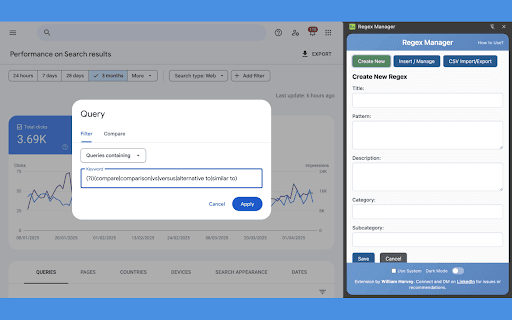
Technical Information
- Size
- 49.1KiB
- Languages
- 1 supported
- Extension ID
- mdcmehmegkig...
Version History
3.14
Current Version
Latest
04/26/2025
3.13
Previous Version
03/27/2025
3.12
Older Version
02/25/2025
Related Extensions
Similar extensions in Tools
GoFullPage - Full Page Screen Capture
by Full Page LLC
Developer Tools
Capture a screenshot of your current page in entirety and reliably—without requesting any extra permissions!
10.0M
4.9
82.6K
Mar 22
View Analytics
TouchEn PC보안 확장
by 라온시큐어
Developer Tools
브라우저에서 라온시큐어의 PC보안 기능을 사용하기 위한 확장 프로그램입니다.
9.0M
1.3
6.2K
May 23
View Analytics
WPS PDF - Read, Edit, Fill, Convert, and AI Chat PDF with Ease
by www.wps.com
Tools
Easy-to-use PDF tools to view, edit, convert, fill, e-sign PDF files, and more in your browser.
8.0M
4.5
146
Sep 30
View Analytics