Real-time Analytics
Metrics and performance data for Reformat NavLog
Timeframe:
Advanced Analytics
Monthly Growth
Percentage change in user base over the last 30 days compared to previous period
Category Ranking
Current position ranking within the extension category compared to competitors
Install Velocity
Average number of new installations per week based on recent growth trends
Performance Score
Composite score based on rating, review engagement, and user adoption metrics
Version Analytics
Update frequency pattern and time since last version release
Performance Trends
Analytics data over time for Reformat NavLog
Loading analytics data...
About This Extension
Reformat Foreflight Navlogs
The Foreflight flight planning website allows users to plan a flight and displays a Navigation Log showing route of flight, headings, distances, etc. However, it also shows unnecessary information (in my opinion for VFR flights) that clutters the nav log and makes it hard to read in-flight.
This extension reformats the HTML in the nav log, removing unnecessary columns and adding blank rows between existing rows to allow easier copying/pasting into an Excel or Google Sheets Nav Log spreadsheet.
This is still not turn-key. Some geek work is required, but it's faster than working with the original log.
1. Log into your Foreflight account and navigate to Flights and display your NavLog.
2. Right-Click in the NavLog and choose "View Frame Source"
3. In the browser address bar, delete this text from the beginning of the URL: "view-source:" and hit Return. Now the NavLog fills the page.
4. Click the Format NavLog Icon, then the Format NavLog Button.
5. The NavLog should now be reformatted with only the following columns:
Waypoint
HDG
LEG (distance)
LEG (time)
ETE
ACT (blank)
6. Now copy/paste the NavLog to Google Sheets or Excel and tweak it how you like it.
Screenshots
1 of 2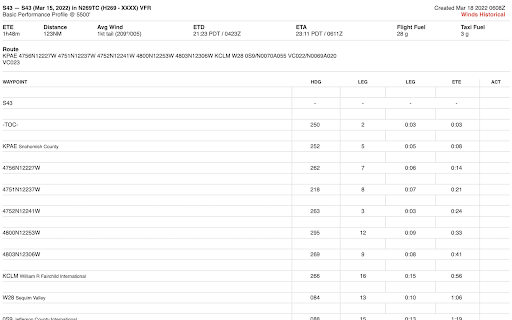
Technical Information
- Size
- 7.51KiB
- Languages
- 1 supported
- Extension ID
- ebcpebjgpmdk...
Version History
1.0.0
Current Version
Latest
03/22/2022
1.0.-1
Previous Version
02/20/2022
1.0.-2
Older Version
01/21/2022
Related Extensions
Similar extensions in Workflow & Planning
Adobe Acrobat: PDF edit, convert, sign tools
by Adobe, Inc.
Workflow & Planning
Do more in Google Chrome with Adobe Acrobat PDF tools. View, fill, comment, sign, and try convert and compress tools.
327.0M
4.4
60.9K
Nov 5
View Analytics
Vimeo Record - Screen & Webcam Recorder
by Vimeo
Workflow & Planning
Record and share free video messages from your browser
200.0M
4.5
1.7K
Oct 19
View Analytics
AdBlock — block ads across the web
by ADBLOCK, INC.
Workflow & Planning
Block ads on YouTube and your favorite sites for free
61.0M
4.5
290.5K
Oct 30
View Analytics