Real-time Analytics
Metrics and performance data for Redirect
Timeframe:
Advanced Analytics
Monthly Growth
Percentage change in user base over the last 30 days compared to previous period
Category Ranking
Current position ranking within the extension category compared to competitors
Install Velocity
Average number of new installations per week based on recent growth trends
Performance Score
Composite score based on rating, review engagement, and user adoption metrics
Version Analytics
Update frequency pattern and time since last version release
Performance Trends
Analytics data over time for Redirect
Loading analytics data...
About This Extension
Redirect specified URLs to your chosen links.
Redirect is a powerful Chrome extension designed to give you full control over your browsing experience by allowing you to manage and customize URL redirections with ease. Whether you want to streamline your workflow, block distracting websites, or navigate to your preferred destinations automatically, Redirect provides a seamless solution tailored to your needs.
Key Features:
User-Friendly Interface: Easily add, edit, or remove redirect rules through a clean and intuitive popup UI.
On/Off Toggle: Instantly enable or disable all redirection rules with a simple toggle switch, giving you flexibility whenever you need it.
Customizable Redirect Rules: Specify source URLs and their corresponding target URLs to create personalized redirection paths.
Smart URL Handling: Automatically processes incomplete URLs (e.g., adding missing https:// or appending wildcards) to ensure accurate and effective redirections.
Real-Time Validation: Receive immediate feedback with tooltips when entering invalid URLs, ensuring that all your redirect rules are correctly configured.
Efficient Management: View a comprehensive list of all your redirect rules, complete with options to delete unwanted entries effortlessly.
Lightweight & Fast: Designed to operate seamlessly in the background without affecting your browser’s performance.
Why Choose Redirect?
Enhance Productivity: Automatically redirect time-wasting websites to productivity tools or your favorite content hubs.
Customize Browsing: Tailor your internet navigation by directing specific sites to preferred alternatives, enhancing your overall browsing experience.
Easy Setup: Get started in minutes with no technical expertise required. Redirect simplifies the process of managing URL redirections for everyone.
Use Cases:
Work Efficiency: Redirect social media sites to project management tools during work hours.
Content Control: Automatically navigate to preferred news sources or blogs.
Security Enhancement: Redirect known malicious or unwanted websites to safe destinations.
Get Started Today!
Take control of your browsing experience with Redirect. Install now and start customizing your internet navigation to suit your personal and professional needs!
Screenshots
1 of 1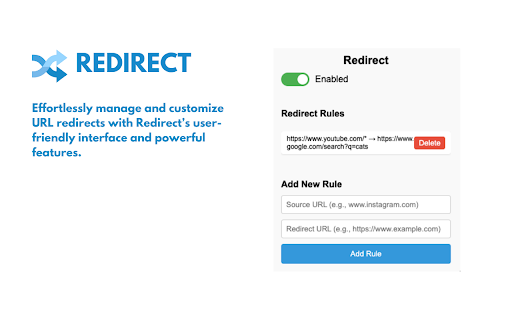
Technical Information
- Size
- 11.51KiB
- Languages
- 1 supported
- Extension ID
- lojlgliidjjf...
Links & Resources
Version History
1.4
Current Version
Latest
10/07/2024
1.3
Previous Version
09/07/2024
1.2
Older Version
08/08/2024
Related Extensions
Similar extensions in Well-being
Ripple Tool
by BLUE TEA LIMITED
Well-being
Ripple Tools provide mental health sign posting, in browser
500.0K
4.4
7
Oct 25
View Analytics
YouTube Row Fixer
by sapondanaisriwan
Well-being
A browser extension for customizing the videos per row and to fix big thumbnail issue
100.0K
4.8
566
Sep 1
View Analytics
UnDistracted - Hide Facebook, YouTube Feeds
Well-being
Rise above the time-sinks
70.0K
4.7
557
Nov 3
View Analytics