Real-time Analytics
Metrics and performance data for Recorder
Timeframe:
Advanced Analytics
Monthly Growth
Percentage change in user base over the last 30 days compared to previous period
Category Ranking
Current position ranking within the extension category compared to competitors
Install Velocity
Average number of new installations per week based on recent growth trends
Performance Score
Composite score based on rating, review engagement, and user adoption metrics
Version Analytics
Update frequency pattern and time since last version release
Performance Trends
Analytics data over time for Recorder
Loading analytics data...
About This Extension
Screen Recording with Simple Setup
Screen Recorder - Simply Save Screen Share
Description:
Record your screen with simple clicks. Perfect for content creators, educators, and professionals who want to create engaging video content.
This version is free version, for face mesh feature use pro version
https://chromewebstore.google.com/detail/recorderpro/aghdckagfpohppcooliibdcicakcahnm
Key Features:
- High-quality screen recording with audio capture
- Instant video preview and playback
- Easy one-click recording start/stop
- Built-in recording management system
- Local storage for your recordings
- Zero server uploads - all data stays on your device
Perfect for:
- Creating tutorial videos
- Recording presentations
- Educational content
- Video demonstrations
- Live coding sessions
- Gaming content
- Virtual meetings
- Personalized video messages
Privacy & Security:
- No account required
- All recordings stored locally
- No data uploaded to external servers
- Works offline
- Requires only screen and microphone permissions
Technical Requirements:
- Google Chrome browser
- Microphone for audio recording (optional)
Free to use, no ads, no hidden costs. Start creating professional-looking videos today!
Screenshots
1 of 1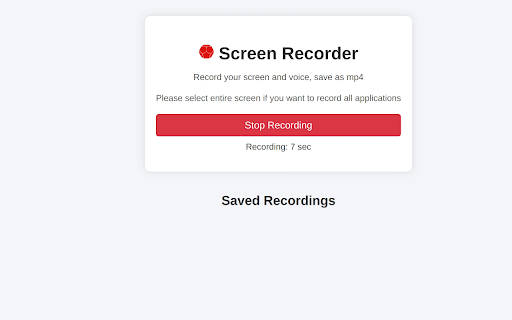
Technical Information
- Size
- 63.71KiB
- Languages
- 1 supported
- Extension ID
- ghdjpebhfgbl...
Links & Resources
Version History
1.4
Current Version
Latest
06/23/2025
1.3
Previous Version
05/24/2025
1.2
Older Version
04/24/2025
Related Extensions
Similar extensions in Education
Google Translate
by Google Ireland, Ltd.
Education
View translations easily as you browse the web. By the Google Translate team.
39.0M
4.2
44.7K
Sep 5
View Analytics
Equatio - Math made digital
by EVERWAY OPCO LIMITED
Education
Easily create mathematical equations, formulas and quizzes. Intuitively type or handwrite, with no tricky math code to learn.
5.0M
3.9
633
Nov 4
View Analytics
EndNote Click
by Clarivate
Education
Fast, one-click access to millions of research papers.
4.0M
4.1
368
May 28
View Analytics