Real-time Analytics
Metrics and performance data for Random Signature Quotes for Gmail™
Timeframe:
Advanced Analytics
Monthly Growth
Percentage change in user base over the last 30 days compared to previous period
Category Ranking
Current position ranking within the extension category compared to competitors
Install Velocity
Average number of new installations per week based on recent growth trends
Performance Score
Composite score based on rating, review engagement, and user adoption metrics
Version Analytics
Update frequency pattern and time since last version release
Performance Trends
Analytics data over time for Random Signature Quotes for Gmail™
Loading analytics data...
About This Extension
Chrome Extension to inject random quotes in your Gmail signature.
Automatically injects your favorite quotes in your outgoing emails, both original composes and replies. Click on the extension icon, located by clicking on the "puzzle" icon in the top right of the browser, to load the quote manager screen.
----
Version 2.0.3 fixes the deprecated DOMNodeInserted event removal by replacing with MutationObserver, which prevented quotes from being injected as of Chrome version 127.0.6533.120.
----
Version 2.0.2 includes a bug fix where a fade-in and fade-out on save feature was causing errors in the JSON panel.
----
This is version 2.0.1 of Random Signature Quotes for Gmail™, which includes the ability to add quotes to the signature for replies, not just initially composed messages. This has been a highly requested feature for many years now. 2.0.1 also includes upgrades to the extension architecture, moving from manifest v2 to v3, Chrome's newer extension platform.
----
Version 1.0.0 contained major improvements to the quote manager, accessible at the top right in the address bar. 1.0.0 made it much easier to add, edit, or remove quotes, without dealing with the complicated JSON markup from the previous version.
For power users, the JSON panel is still available, in case you want to export quotes or re-import a bulk collection of quotes.
----
To help inspire others, and so I could more easily see quotes I enjoyed hearing from famous, successful technology startup founders and other influential people, I wanted something that would put those quotes randomly in my Gmail signature.
Well, there wasn't anything out there that did that, so I created something that did. I specifically wanted to be able to control the quotes myself.
When you install this extension, my hand-picked quotes are selected by default, but you can change them by clicking the page action 'S' icon next to the favorites star in the address bar and editing the quotes.
The quotes are stored as a JavaScript array, so you may want to export them to a nice text editor like Sublime text if you're going to make extensive changes via the JSON editor.
Gmail™ is a trademark of Google Inc. Use of this trademark is subject to Google Permissions.
Screenshots
1 of 2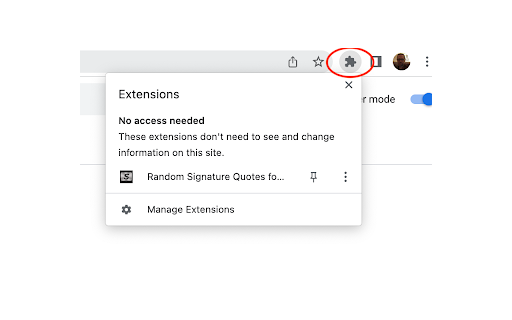
Technical Information
- Size
- 142KiB
- Languages
- 1 supported
- Extension ID
- kbjehpegjjfa...
Links & Resources
Version History
2.0.3
Current Version
Latest
08/17/2024
2.0.2
Previous Version
07/18/2024
2.0.1
Older Version
06/18/2024
Related Extensions
Similar extensions in Social Networking
Cisco Webex Extension
Social Networking
Join Webex meetings using Google Chrome ™
25.0M
2.3
2.6K
Dec 1
View Analytics
LINE
by LY Corporation
Social Networking
Free messaging any time, anywhere
4.0M
3.5
7.8K
Aug 7
View Analytics
vidIQ Vision for YouTube
Social Networking
Uncover the secrets to success behind your favorite YouTube videos.
3.0M
4.5
10.3K
Oct 20
View Analytics