Real-time Analytics
Metrics and performance data for Random Email Generator
Timeframe:
Advanced Analytics
Monthly Growth
Percentage change in user base over the last 30 days compared to previous period
Category Ranking
Current position ranking within the extension category compared to competitors
Install Velocity
Average number of new installations per week based on recent growth trends
Performance Score
Composite score based on rating, review engagement, and user adoption metrics
Version Analytics
Update frequency pattern and time since last version release
Performance Trends
Analytics data over time for Random Email Generator
Loading analytics data...
About This Extension
Generate random emails for testing purposes
🎉 Random Email Generator - Your Ultimate Tool for Testing! 🎉
🔧 What does it do?
Random Email Generator is a powerful yet simple tool that generates random email addresses instantly. Whether you're testing forms, signing up for services, or need dummy emails, this extension has got you covered!
🚀 Features You’ll Love
✨ Generate Random Emails with One Click
Click the "Generate" button, and a unique email is created instantly! No hassle, no effort.
📋 Copy Emails to Clipboard Instantly
Once generated, click the "Copy" button to add the email to your clipboard and use it wherever you need.
🎹 Customizable Keyboard Shortcut
Set your preferred shortcut (e.g., `Ctrl+Shift+E`) to generate and copy emails instantly! No need to open the extension every time.
💾 Shortcut Saves Automatically
Your custom keyboard shortcut is saved and synced with your Chrome account, so you never lose it.
🛠️ Lightweight and Fast
Designed to be quick and efficient. Minimal permissions and easy to use!
💡 Important Tips for First-Time Users
❗ Reload Tabs After Installation
After activating the extension, reload the Chrome tabs where you want the keyboard shortcut to work. This ensures the content script is injected properly.
📌 Shortcut Key Guidelines
Make sure to include at least one modifier key (Ctrl, Alt, or Shift) when setting your custom shortcut to avoid conflicts.
🌟 Why Install This Extension?
✅ Time Saver: Perfect for developers and testers who need temporary emails fast.
✅ User-Friendly: Intuitive design with a clean and simple interface.
✅ Customizable: Tailor the extension to your workflow with easy shortcut configuration.
✅ Secure: No personal data is collected or stored.
📜 Permissions Explanation
🔐 Storage: Saves your shortcut preferences.
🔐 Clipboard: Copies the generated email directly for your convenience.
🎯 How to Use?
1️⃣ Install the extension from the Chrome Web Store.
2️⃣ Open the extension by clicking its icon in the toolbar.
3️⃣ Click "Generate Random Email" or use the shortcut to generate an email.
4️⃣ Copy the email with the "Copy" button or directly from the clipboard.
5️⃣ Enjoy effortless testing with random emails!
🚨 Note: Reload all open tabs after installation for the keyboard shortcut to work on those pages.
Screenshots
1 of 1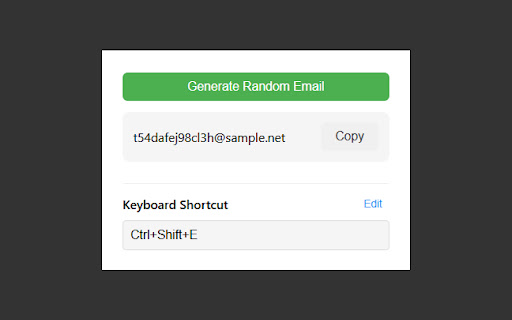
Technical Information
- Size
- 63.64KiB
- Languages
- 1 supported
- Extension ID
- gmgkmobepmfp...
Links & Resources
Version History
1.0
Current Version
Latest
11/19/2024
1.-1
Previous Version
10/20/2024
1.-2
Older Version
09/20/2024
Related Extensions
Similar extensions in Developer Tools
GoFullPage - Full Page Screen Capture
by Full Page LLC
Developer Tools
Capture a screenshot of your current page in entirety and reliably—without requesting any extra permissions!
10.0M
4.9
82.6K
Mar 22
View Analytics
TouchEn PC보안 확장
by 라온시큐어
Developer Tools
브라우저에서 라온시큐어의 PC보안 기능을 사용하기 위한 확장 프로그램입니다.
9.0M
1.3
6.2K
May 23
View Analytics
React Developer Tools
by Meta
Developer Tools
Adds React debugging tools to the Chrome Developer Tools.
Created from revision 3cde211b0c on 10/20/2025.
5.0M
4.0
1.6K
Oct 22
View Analytics