Real-time Analytics
Metrics and performance data for QR Code Reader (Offline)
Timeframe:
Advanced Analytics
Monthly Growth
Percentage change in user base over the last 30 days compared to previous period
Category Ranking
Current position ranking within the extension category compared to competitors
Install Velocity
Average number of new installations per week based on recent growth trends
Performance Score
Composite score based on rating, review engagement, and user adoption metrics
Version Analytics
Update frequency pattern and time since last version release
Performance Trends
Analytics data over time for QR Code Reader (Offline)
Loading analytics data...
About This Extension
Offline QR Code Reader with History & Favorites - Best QR Code Scanner for Google Chrome
QR Code Reader (Offline) is your all-in-one solution for fast, secure, and offline QR code scanning - right inside your Chrome browser.
No internet? No problem. Instantly scan QR codes from any webpage, upload images to decode, or manage your scan history - all without leaving your browser or needing an internet connection. Just right-click any QR code image to scan it on the spot, or open the extension popup to upload and read codes effortlessly.
Take full control of your QR code experience – offline, private, and super convenient.
✨ Features:
🔹 Instant Right-Click Scanning: Right-click any QR code image on any website to scan it immediately. No need to save images or switch between tools.
🔹 Upload & Scan: Drag and drop or select QR code images from your device for instant scanning. Supports JPEG, PNG, GIF, and WebP formats.
🔹 Complete Offline Functionality: Works entirely offline - no internet connection required for scanning. Your privacy is protected as no data is sent to external servers.
🔹 Smart Content Detection: Automatically detects and formats different content types including URLs, email addresses, phone numbers, WiFi credentials, and plain text.
🔹 Scan History & Favorites: Keep track of all your scanned QR codes with searchable history and save important ones to favorites for quick access.
🔹 Dark & Light Themes: Choose between elegant dark and light themes that adapt to your browsing preferences.
🔹 One-Click Actions: Copy results to clipboard, open URLs, compose emails, or dial phone numbers directly from scan results.
📝 Note: This extension works effectively on most websites and QR code formats. For optimal performance, ensure QR code images are clear and well-lit.
Privacy Assurance: We prioritize your privacy and security. This QR Code Reader Chrome extension operates entirely offline and does not collect, store, or transmit any personal information. All scan data remains locally on your device. No tracking, no data collection, no external servers - just pure, secure QR code scanning functionality.
Screenshots
1 of 2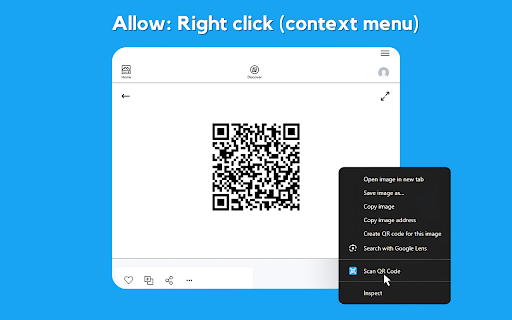
Technical Information
- Size
- 110KiB
- Languages
- 1 supported
- Extension ID
- iijjeeipjfmh...
Links & Resources
Version History
3.5.8
Current Version
Latest
06/28/2025
3.5.7
Previous Version
05/29/2025
3.5.6
Older Version
04/29/2025
Related Extensions
Similar extensions in Tools
GoFullPage - Full Page Screen Capture
by Full Page LLC
Developer Tools
Capture a screenshot of your current page in entirety and reliably—without requesting any extra permissions!
10.0M
4.9
82.5K
Mar 23
View Analytics
TouchEn PC보안 확장
by 라온시큐어
Developer Tools
브라우저에서 라온시큐어의 PC보안 기능을 사용하기 위한 확장 프로그램입니다.
9.0M
1.3
6.2K
May 23
View Analytics
WPS PDF - Read, Edit, Fill, Convert, and AI Chat PDF with Ease
by www.wps.com
Tools
Easy-to-use PDF tools to view, edit, convert, fill, e-sign PDF files, and more in your browser.
8.0M
4.5
146
Sep 29
View Analytics