QR code building - make a qr code
Real-time Analytics
Metrics and performance data for QR code building - make a qr code
Timeframe:
Advanced Analytics
Monthly Growth
Percentage change in user base over the last 30 days compared to previous period
Category Ranking
Current position ranking within the extension category compared to competitors
Install Velocity
Average number of new installations per week based on recent growth trends
Performance Score
Composite score based on rating, review engagement, and user adoption metrics
Version Analytics
Update frequency pattern and time since last version release
Performance Trends
Analytics data over time for QR code building - make a qr code
Loading analytics data...
About This Extension
QR Code Building - Make a QR Code: Custom QR code generator to easily get a QR code.
🚀 Looking for a powerful way to create QR code effortlessly? With this extension, you can quickly create for a variety of purposes, from simple website links to intricate custom designs. Ideal for business owners, marketers and others, this tool simplifies the process and increases productivity.
🌟 Wondering how to make a QR code? Our extension features a user-friendly interface, for fast and efficient use. Just enter the URL you want to encode, and our tool will do it all for you in seconds. It’s that straightforward! For those needing, our extension offers extensive customization options, including colors, logos, and more.
🎨 Create a qr code for a url with our extension provides numerous benefits:
1️⃣ Ease of Use: An intuitive design makes it easy.
2️⃣ Customization: Choose from various options to fit your brand or personal taste.
3️⃣ Efficiency: Generate in just a few clicks.
🏷️ Our QR code generator with logo feature enables you to embed your brand's logo, ensuring it stands out and aligns with your brand identity. This is ideal for businesses looking to maintain a professional appearance while providing a practical tool for their audience.
❓How to get a qr code:
1. Click on the extension icon in your browser.
2. Paste the website link.
3. Choose logo, colors and QR code background color.
4. Click ‘Upload PNG’ button and you will get an image that you can easily share or print.
📋 Apart from the basic ones, our extension offers advanced features like Google QR code generator, whether you are sharing a spreadsheet, form or any other url.
When using our extension, you get more than just a tool; you receive a comprehensive solution for your needs. From simple QR code PNG files to customized designs.
🔗 Сreation has never been easier. Our extension brings the functionality of online generators directly into your browser, without leaving your current webpage.
With our options like various shapes, colors, and styles, you can make sure that they will be functional and visually appealing, our extension gives you the tools to personalize.
🖼️ Whether you’re interested in customization and need a quick way to generate QR code online, our software will help you.
Our extension offers a range of features to meet your needs. From basic QR code creation to advanced customization, we provide everything for functional and visually appealing. Start using today and enhance your experience!
Screenshots
1 of 5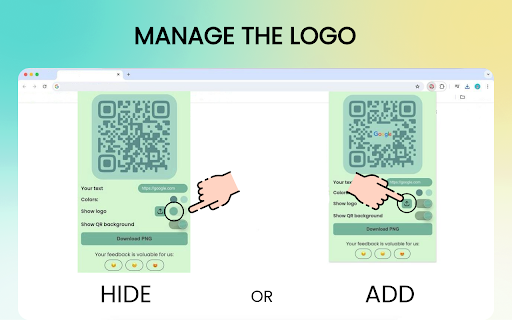
Technical Information
- Size
- 136KiB
- Languages
- 52 supported
- Extension ID
- kpfdapgkddll...
Links & Resources
Version History
1.0.3
Current Version
Latest
07/05/2025
1.0.2
Previous Version
06/05/2025
1.0.1
Older Version
05/06/2025
Related Extensions
Similar extensions in Workflow & Planning
Adobe Acrobat: PDF edit, convert, sign tools
by Adobe, Inc.
Workflow & Planning
Do more in Google Chrome with Adobe Acrobat PDF tools. View, fill, comment, sign, and try convert and compress tools.
327.0M
4.4
60.9K
Nov 5
View Analytics
Vimeo Record - Screen & Webcam Recorder
by Vimeo
Workflow & Planning
Record and share free video messages from your browser
200.0M
4.5
1.7K
Oct 19
View Analytics
AdBlock — block ads across the web
by ADBLOCK, INC.
Workflow & Planning
Block ads on YouTube and your favorite sites for free
62.0M
4.5
290.5K
Nov 5
View Analytics