Real-time Analytics
Metrics and performance data for PromptTidy
Timeframe:
Advanced Analytics
Monthly Growth
Percentage change in user base over the last 30 days compared to previous period
Category Ranking
Current position ranking within the extension category compared to competitors
Install Velocity
Average number of new installations per week based on recent growth trends
Performance Score
Composite score based on rating, review engagement, and user adoption metrics
Version Analytics
Update frequency pattern and time since last version release
Performance Trends
Analytics data over time for PromptTidy
Loading analytics data...
About This Extension
PromptTidy — Local AI Prompt Optimizer for ChatGPT, Gemini, Grok & DeepSeek
Write once. Get clearer answers. PromptTidy…
PromptTidy — Local AI Prompt Optimizer for ChatGPT, Gemini, Grok & DeepSeek
Write once. Get clearer answers. PromptTidy automatically cleans and structures what you type before it’s sent—locally on your device.
Works on: chatgpt.com, gemini.google.com, grok.com, chat.deepseek.com
Privacy: no prompt data leaves your browser; storage permission only.
Not affiliated with OpenAI, Google, xAI, or DeepSeek.
⸻
What it does
• Auto-optimize your prompt right in the chat box (no extra app).
• Fix clarity issues: grammar, punctuation, spacing, duplicate-word repeats.
• Remove noise: filler (“umm”, “kinda”, “lol”), excessive emoji, extra fluff.
• Normalize structure: headings, lists, and light Markdown stay clean and stable.
• Protect the important bits: code, URLs, keys/tokens, timestamps, and emails are preserved exactly.
• Language-aware: detects language; only translates if you explicitly ask.
• Optional preview: you can enable a small preview panel to compare Original ↔ Optimized before sending.
⸻
Why install
• Fewer retries. Clear prompts reduce misreads and back-and-forth.
• Save time (and tokens). Shorter, cleaner inputs without losing meaning.
• No cloud processing. Everything runs locally in your browser.
⸻
How it works
1. Place your cursor in a supported site’s chat box.
2. Type normally.
3. Press Enter. PromptTidy optimizes the text locally and sends the cleaned version.
• If you’re logged out, the optimized text stays in the box and you’ll be prompted to log in.
• If you enabled preview in Settings, you can choose Original or Optimized before sending.
⸻
Key details
• Protected spans: code blocks/inline code, URLs, secrets, IDs, dates/times, and emails are never altered.
• Idempotent edits: running twice yields the same result; won’t mangle content.
• Site toggles & strength: enable/disable per site; adjust cleanup aggressiveness in Settings.
⸻
Privacy & permissions
• Local-only optimization. Prompt text is not sent to any PromptTidy server.
• Telemetry is opt-in (off by default) and redacts sensitive strings.
• Permissions: storage only, to save your settings and preferences.
⸻
Supported sites
• ChatGPT — chatgpt.com
• Gemini — gemini.google.com
• Grok — grok.com
• DeepSeek — chat.deepseek.com
(PromptTidy is independent and not affiliated with these services.)
⸻
Troubleshooting
• If you don’t see changes, refresh the page and confirm the site is enabled in Settings.
• If another extension modifies the same text box, temporarily disable it and retry.
• In Incognito, allow the extension under chrome://extensions → Details.
⸻
Legal
“ChatGPT”, “Gemini”, “Grok”, and “DeepSeek” are trademarks of their respective owners.
PromptTidy is an independent project and not affiliated with OpenAI, Google, xAI, or DeepSeek.
⸻
Install PromptTidy to send cleaner prompts, get clearer answers, and keep your data on your device.
Screenshots
1 of 4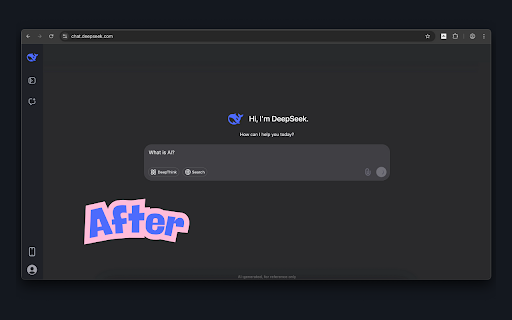
Technical Information
- Size
- 1.79MiB
- Languages
- 1 supported
- Extension ID
- inofgeiohffb...
Links & Resources
Version History
1.0.1
Current Version
Latest
09/01/2025
1.0.0
Previous Version
08/02/2025
1.0.-1
Older Version
07/03/2025
Related Extensions
Similar extensions in Tools
GoFullPage - Full Page Screen Capture
by Full Page LLC
Developer Tools
Capture a screenshot of your current page in entirety and reliably—without requesting any extra permissions!
10.0M
4.9
82.5K
Mar 23
View Analytics
TouchEn PC보안 확장
by 라온시큐어
Developer Tools
브라우저에서 라온시큐어의 PC보안 기능을 사용하기 위한 확장 프로그램입니다.
9.0M
1.3
6.2K
May 23
View Analytics
WPS PDF - Read, Edit, Fill, Convert, and AI Chat PDF with Ease
by www.wps.com
Tools
Easy-to-use PDF tools to view, edit, convert, fill, e-sign PDF files, and more in your browser.
8.0M
4.5
146
Sep 29
View Analytics