Presentation editor PPTWork for PPT slides
Real-time Analytics
Metrics and performance data for Presentation editor PPTWork for PPT slides
Timeframe:
Advanced Analytics
Monthly Growth
Percentage change in user base over the last 30 days compared to previous period
Category Ranking
Current position ranking within the extension category compared to competitors
Install Velocity
Average number of new installations per week based on recent growth trends
Performance Score
Composite score based on rating, review engagement, and user adoption metrics
Version Analytics
Update frequency pattern and time since last version release
Performance Trends
Analytics data over time for Presentation editor PPTWork for PPT slides
Loading analytics data...
About This Extension
Create and edit PPT presentations with an editor online that supports Microsoft Powerpoint and LibreOffice ODP formats
PPTWork is a Presentation editor where you can perform various editing operations like in any desktop editor, print the edited presentations keeping all the formatting details or download them onto your computer hard disk drive as PDF or PPTX files. Moreover, it scans and collects the webpages you browse in the Internet. These webpages are uploaded to our servers in order to know if they contain PPT or PPTX files that can be edited using our extension integrated with our online app.
Main Features
File formats supported:
- PPTX, Office Open XML Presentation Zipped, XML-based file format developed by Microsoft for representing spreadsheets, charts, presentations, and word processing documents
- PPT, File format used by Microsoft PowerPoint
- ODP, OpenDocument Presentation File format that represents presentation document created by Impress application, which is a part of OpenOffice based office suites
Basic operations
- Create a new presentation or open an existing one
- Copy/paste data, undo/redo your actions
Manage slides
- Set slide parameters
- Apply transitions
- Preview your presentation
Text formatting
- Insert and format your text
- Add hyperlinks
- Copy/clear formatting
Operations on objects
- Insert and format autoshapes
- Insert and adjust images
- Insert and edit charts
- Insert and format tables
- Fill objects and select colors
- Manipulate objects on a slide
- Align and arrange objects on a slide
Tools and settings
- View presentation information
- Save/print/download your presentation
- Search function
Screenshots
1 of 4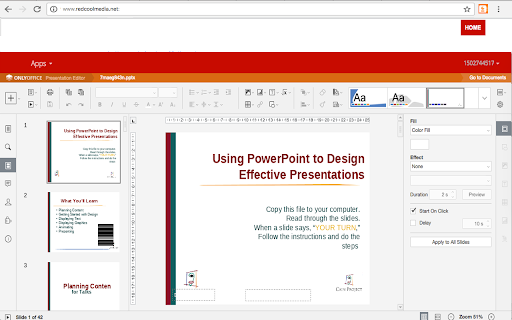
Technical Information
- Size
- 330KiB
- Languages
- 18 supported
- Extension ID
- glmfkanjkeed...
Links & Resources
Version History
1.9.8
Current Version
Latest
05/29/2024
1.9.7
Previous Version
04/29/2024
1.9.6
Older Version
03/30/2024
Related Extensions
Similar extensions in Workflow & Planning
Adobe Acrobat: PDF edit, convert, sign tools
by Adobe, Inc.
Workflow & Planning
Do more in Google Chrome with Adobe Acrobat PDF tools. View, fill, comment, sign, and try convert and compress tools.
321.0M
4.4
60.8K
Oct 17
View Analytics
Vimeo Record - Screen & Webcam Recorder
by Vimeo
Workflow & Planning
Record and share free video messages from your browser
200.0M
4.5
1.7K
Oct 19
View Analytics
AdBlock — block ads across the web
by ADBLOCK, INC.
Workflow & Planning
Block ads on YouTube and your favorite sites for free
61.0M
4.5
290.5K
Oct 30
View Analytics