Real-time Analytics
Metrics and performance data for Postply - AI Reply Tool
Timeframe:
Advanced Analytics
Monthly Growth
Percentage change in user base over the last 30 days compared to previous period
Category Ranking
Current position ranking within the extension category compared to competitors
Install Velocity
Average number of new installations per week based on recent growth trends
Performance Score
Composite score based on rating, review engagement, and user adoption metrics
Version Analytics
Update frequency pattern and time since last version release
Performance Trends
Analytics data over time for Postply - AI Reply Tool
Loading analytics data...
About This Extension
Instant context-aware AI replies on social media posts. Works with LinkedIn, X, Slack, WhatsApp, Facebook, Instagram, and more
Postply generates customizable AI responses while considering the post text and other comments. It also understands context from images and memes.
You can choose the style and length of the reply easily. The reply is not sent automatically, you'll have a chance to edit it first.
Postply is designed for those who want to grow their audience, but not spend hours crafting social media replies. Increase your account visibility easily by posting more often with AI Replies.
You can also customize your sender profile to generate replies as a business or brand.
## Key Features
- Context-Aware AI - Understands post content and conversation flow
- Multiple Styles - Agree, neutral, or disagree responses + LinkedIn, Reddit, 4Chan reply styles. Customizable on request.
## How It Works
- Step 1: Right-Click Any Post
Navigate to any social media post on a supported platform.
- Step 2: Choose Your Style and Reply Length
Right-click in the input field, and select "Postply -> Settings" from the context menu, then choose:
- Step 3: Get Your Reply
Right-click in the input field, and select "Postply -> Reply" from the context menu.
Postply analyzes the post content and generates a context-aware reply. The AI understands:
- Conversation context and history
- Your chosen stance (agree/neutral/disagree)
- Professional vs casual communication styles
- Step 4: Customize & Send
Review the generated reply, make any edits if needed, and send it.
## See our website for a list of supported social media platforms, let us know which platform you want added next.
## Perfect For
- Content Creators - Engage with your audience faster with AI replies
- Social Media Managers - Handle brand engagement efficiently
- Leadership teams - Use it to spark engagement on internal comms
- Business Professionals - Maintain active presence
- Community Managers - Respond to comments at scale
- Anyone - Who wants to save time on social media replies and grow account visibility.
Stop wasting time on manual replies. Start engaging smarter with Postply.
Changelist:
- "Reply As" profile support added (under Extension Options)
- WhatsApp bug fix
- Added support for MS Teams and Meta Threads
- Rebranded from Hotslop to Postply
- Added new settings context menu, for quick convenient configuration.
- You can now choose reply length: Short, Medium, Long
Screenshots
1 of 3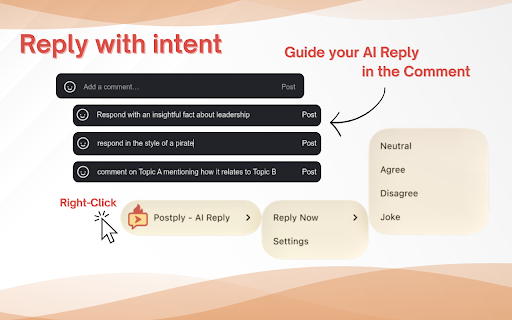
Technical Information
- Size
- 912KiB
- Languages
- 1 supported
- Extension ID
- knckcjjkjdpi...
Links & Resources
Version History
2025.8.5
Current Version
Latest
09/01/2025
2025.8.4
Previous Version
08/02/2025
2025.8.3
Older Version
07/03/2025
Related Extensions
Similar extensions in Tools
GoFullPage - Full Page Screen Capture
by Full Page LLC
Developer Tools
Capture a screenshot of your current page in entirety and reliably—without requesting any extra permissions!
10.0M
4.9
82.5K
Mar 23
View Analytics
TouchEn PC보안 확장
by 라온시큐어
Developer Tools
브라우저에서 라온시큐어의 PC보안 기능을 사용하기 위한 확장 프로그램입니다.
9.0M
1.3
6.2K
May 23
View Analytics
WPS PDF - Read, Edit, Fill, Convert, and AI Chat PDF with Ease
by www.wps.com
Tools
Easy-to-use PDF tools to view, edit, convert, fill, e-sign PDF files, and more in your browser.
8.0M
4.5
146
Sep 29
View Analytics