Real-time Analytics
Metrics and performance data for PocketiTel Cloud Extension
Timeframe:
Advanced Analytics
Monthly Growth
Percentage change in user base over the last 30 days compared to previous period
Category Ranking
Current position ranking within the extension category compared to competitors
Install Velocity
Average number of new installations per week based on recent growth trends
Performance Score
Composite score based on rating, review engagement, and user adoption metrics
Version Analytics
Update frequency pattern and time since last version release
Performance Trends
Analytics data over time for PocketiTel Cloud Extension
Loading analytics data...
About This Extension
Used with your Amiba Cloud PBX to receive call-, voicemail- and chat messages, and Click2Dial from any webpage.
Pocketitel Cloud Extension.
Notifications:
Receive pop-up notifications for
- Incoming calls (with click to answer or reject),
- Incoming Chat messages (with click to replay),
- New Voice mail messages (with click to play the message).
POPUP Menu
Clicking on the Browser icon will display the POPUP Menu. Which allows you to:
- Open Your Portal quickly (Open your Portal web page)
- Enter a number to Dial (enter a number using keypad or the on screen keypad and click the Dial button to make a call)
- Search for another user to dial and click the Dial button to make a call
- Search for another user and click the Chat button to make a Chat call.
- Use Quick Dial Keys
- View Recent calls
- Link to Pocketitel HomePage
- Link to the Help
- Link to the Options web page (This allows you to change setting see Options below)
Click To Dial:
- You can highlight any numbers on a web page and right click to dial them.
- Also there are short-cut keys to allow you to dial any number in your clipboard.
Options:
- You can turn on and off each of the types of notifications.
- Option to Auto-Reject callers who do not show CLI.
- Option to Auto-Answer all incoming calls.
- Option to Set Forward to voice mail or set a type of DND when you PC becomes Locked.
- Edit Quick Dial Keys
What's New for 3.1 to 4.5:
- Fixed: Extension not handling the condition when a user has the DND option removed by the Admin.
- Fixed: Missed call and Voicemail badge location in the Popup.
- Fixed: Issue where Win 10 would only display an Incoming call Notification once.
- Fixed: Removed the requirement for Cookies in the manifest file.
- Fixed: Can close portal frame if portal frame has js error on it.
- Added: support for New one Click to Dial (without having to high-lite the number first)
- Added: Hook and sidebar with access to Portal as part of the embedded Context script
- Added: support for Menu in Sidebar to access your Video Meetings
- Added: Position of hook stored.
- Added: Hook and SideBar portal frame cannot move off visible page (also for browser resize).
- Added: Login/logout and enabled/disable of extension dealt with better (i.e. the hook/frame + click2dial are all updated on already open tabs).
- Added: Improved hook sliding up/down.
- Added: Hook and SideBar portal frame are now displayed: fixed, which will keep them in place in the page scrolls.
4.6
webRTCIPHandlingPolicy flag set to 'default_public_interface_only' to improve ice candidate gathering
4.7
bug fix for 'Display a notification for incoming chat messages' checkbox in options not appearing
new check box in options to enable side bar [default is off]
4.8
Answer and chat focus (notifications) for webphone
5.0
Bug fixes for, showing chat, showing correct portal frame and opening new tab on specified frames.
Fix for diversion speed dials (now have # added in storage) new speed dial layout in local storage.
Fix for dial from clipboard.
5.5.1
Bug fixes to not run click to dial on "text area" html elements
Update to: Make video calls, removed storage permission and allow phase O and N to work
5.5.2
call/chat/video call notifications fixes
5.5.3
Improved click to dial number formatting
5.5.4
Fix for compatibility for phase O and N to work
6.0.0
manifest version 3
6.0.1
fix for default options on install
6.0.2
fix for default options on install
6.0.3
options page, url pattern and dial from Prompt
6.0.4
open portal on icon click as active, go to portal on answer(via notify), show recent list in popup by default
6.0.5
context menu dial number.
6.0.6
Fix: phase N used spgIdx not device.
6.0.7
Added click to dial popup.
6.0.8
Fix for dialling numbers not correctly formatting. Add ring back tone and change audio output device.
6.0.9
Can change audio permission with checkbox in options.
6.1.0
make sure software Version has 3 decimal places
6.1.1
Bug Fixes
6.1.2
Fix for implicit call dialling and correct number format.
6.1.3
Bug Fixes
6.1.4
Update saved settings from mv2 to mv3
6.1.5
Fix for logging into phase N code
6.1.6
Added option to set user to DND mode 8 when PC is locked, and return the user to Available when PC is unlocked,
6.1.7
mediaelement-and-player.js, removed plugin stuff
6.1.8
Update comments to remove reference to external web sites
Screenshots
1 of 2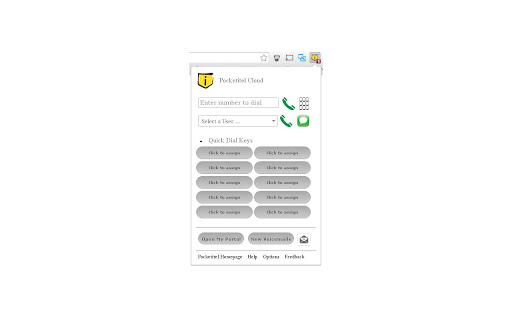
Technical Information
- Size
- 7.26MiB
- Languages
- 4 supported
- Extension ID
- mkoofgjdeiag...
Links & Resources
Version History
6.1.8
Current Version
Latest
12/23/2024
6.1.7
Previous Version
11/23/2024
6.1.6
Older Version
10/24/2024
Related Extensions
Similar extensions in Workflow & Planning
Adobe Acrobat: PDF edit, convert, sign tools
by Adobe, Inc.
Workflow & Planning
Do more in Google Chrome with Adobe Acrobat PDF tools. View, fill, comment, sign, and try convert and compress tools.
327.0M
4.4
60.9K
Nov 5
View Analytics
Vimeo Record - Screen & Webcam Recorder
by Vimeo
Workflow & Planning
Record and share free video messages from your browser
200.0M
4.5
1.7K
Oct 19
View Analytics
AdBlock — block ads across the web
by ADBLOCK, INC.
Workflow & Planning
Block ads on YouTube and your favorite sites for free
61.0M
4.5
290.5K
Oct 30
View Analytics