Real-time Analytics
Metrics and performance data for PNG Compress Saver
Timeframe:
Advanced Analytics
Monthly Growth
Percentage change in user base over the last 30 days compared to previous period
Category Ranking
Current position ranking within the extension category compared to competitors
Install Velocity
Average number of new installations per week based on recent growth trends
Performance Score
Composite score based on rating, review engagement, and user adoption metrics
Version Analytics
Update frequency pattern and time since last version release
Performance Trends
Analytics data over time for PNG Compress Saver
Loading analytics data...
About This Extension
Save images as PNG, with or without compression
PNG Compress Saver: Your One-Click Image Download and Compression Solution
Overview:
Welcome to PNG Compress Saver, a versatile Chrome extension designed for seamless image downloading and compression. Whether you are a graphic designer, a web developer, or simply someone who regularly works with images online, PNG Compress Saver is your go-to tool for handling PNG images efficiently.
Key Features:
Easy-to-Use Context Menu Options: Right-click on any image you wish to download, and you'll find two handy options: "Save as PNG" and "Save as PNG (Compressed)". Choose as per your need – a straightforward download or a compressed version to save space.
Efficient Image Compression: Using the advanced UPNG.js, PNG Compress Saver can compress images without compromising on quality. This feature is perfect for reducing image size for web use, emails, or document attachments.
High-Quality Downloads: When you choose to download without compression, rest assured that you get the image in its original, pristine quality.
CORS Handling for Cross-Domain Images: PNG Compress Saver is designed to handle cross-origin resource sharing (CORS), making it possible to download and compress images from various sources across the web.
Fast and Lightweight: The extension is built to be both quick and lightweight, ensuring that your browsing experience remains smooth and uninterrupted.
Safe and Secure: We prioritize your security. PNG Compress Saver operates without collecting or storing any of your personal data.
How It Works:
Right-Click on Any Image: Navigate to any image on the web and right-click on it.
Choose Your Option: Select "Save as PNG" to download the image in its original format or "Save as PNG (Compressed)" for a compressed version.
Automatic Processing: The extension processes your request in the background. If you choose compression, it employs UPNG.js to reduce the image size efficiently.
Download Initiated: Once processed, the download starts automatically. If you've chosen compression, you'll notice a significant reduction in file size, ideal for saving storage space and faster loading.
Ideal for Various Users:
Graphic Designers: Quick access to images in high resolution or compressed format for your designs.
Web Developers: Optimize your website images for faster load times without the need for additional software.
Students and Educators: Easily gather and compress images for presentations and projects.
Everyday Web Users: Simplify the process of saving images for personal use – be it recipes, DIYs, or memorable photos.
Future Updates & User Support:
We are committed to continually improving PNG Compress Saver. Future updates will include more customization options and enhanced compression algorithms. Got feedback or need assistance? Our dedicated support team is just an email away.
Download PNG Compress Saver Today!
Enhance your web experience with effortless image downloading and compression. PNG Compress Saver is more than just an extension – it's an essential tool for anyone working with web images. Try it now and experience the difference!
Screenshots
1 of 1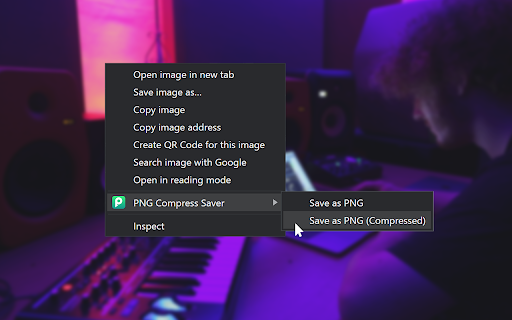
Technical Information
- Size
- 40.6KiB
- Languages
- 2 supported
- Extension ID
- gdcjcejhafeh...
Links & Resources
Version History
1.0
Current Version
Latest
12/18/2023
1.-1
Previous Version
11/18/2023
1.-2
Older Version
10/19/2023
Related Extensions
Similar extensions in Tools
GoFullPage - Full Page Screen Capture
by Full Page LLC
Developer Tools
Capture a screenshot of your current page in entirety and reliably—without requesting any extra permissions!
10.0M
4.9
82.5K
Mar 23
View Analytics
TouchEn PC보안 확장
by 라온시큐어
Developer Tools
브라우저에서 라온시큐어의 PC보안 기능을 사용하기 위한 확장 프로그램입니다.
9.0M
1.3
6.2K
May 23
View Analytics
WPS PDF - Read, Edit, Fill, Convert, and AI Chat PDF with Ease
by www.wps.com
Tools
Easy-to-use PDF tools to view, edit, convert, fill, e-sign PDF files, and more in your browser.
8.0M
4.5
146
Sep 29
View Analytics