Real-time Analytics
Metrics and performance data for Plugin Drawer
Timeframe:
Advanced Analytics
Monthly Growth
Percentage change in user base over the last 30 days compared to previous period
Category Ranking
Current position ranking within the extension category compared to competitors
Install Velocity
Average number of new installations per week based on recent growth trends
Performance Score
Composite score based on rating, review engagement, and user adoption metrics
Version Analytics
Update frequency pattern and time since last version release
Performance Trends
Analytics data over time for Plugin Drawer
Loading analytics data...
About This Extension
Advanced extension manager with PWA and website integration
## Plugin Drawer - Your Ultimate Chrome Extension Manager 🚀
Take control of your Chrome experience with "Plugin Drawer", the advanced extension manager that seamlessly integrates your extensions, Progressive Web Apps (PWAs), and favorite websites into one sleek, customizable sidebar. Designed for power users and casual browsers alike, Plugin Drawer boosts productivity, enhances organization, and adds a touch of style to your browsing routine—all while adhering to Chrome’s performance and security standards.
Say goodbye to cluttered toolbars and hello to a streamlined interface that puts everything you need at your fingertips. Whether you're launching extensions, managing PWAs, or jumping to your top sites, Plugin Drawer makes it fast, fun, and effortless. Optimized for Chrome version 114 and above, it’s built to work offline and sync with your preferences flawlessly.
## Why Choose Plugin Drawer? 🌟
- "All-in-One Hub": Manage Chrome extensions, PWAs, and top websites from a single, elegant side panel.
- "Smart Organization": Sort by alphabetical order, usage frequency, recent activity, or pin your favorites to the top.
- "Customizable Look": Choose your theme (light, dark, or system), tweak grid layouts, and pick from stylish icon shapes like circles, squares, or hexagons.
- "Quick Access": Launch extensions in popups, open PWAs, or visit websites with a single click—no more digging through menus!
- "Performance Optimized": Lightweight design with caching to keep your browser fast and responsive.
- "User-Friendly": Intuitive controls, drag-and-drop support, and a first-run guide to get you started in seconds.
## Key Features ✨
- "Extension Management": Enable, disable, or uninstall extensions directly from the sidebar.
- "PWA Integration": View and launch your installed Progressive Web Apps with ease.
- "Top Sites at a Glance": Access your most-visited websites, complete with favicons for instant recognition.
- "Context Menu Magic": Right-click items for options like pinning, sharing, or opening in new tabs.
- "Personalized Settings": Toggle glass effects, adjust column layouts, and save your preferences securely.
- "Keyboard Shortcuts": Use Ctrl+Shift+E (or Command+Shift+E on Mac) to open the drawer instantly.
## Perfect For:
- Productivity enthusiasts looking to streamline their workflow.
- Developers testing and organizing browser tools.
- Anyone who loves a clean, modern browsing experience.
## How It Works 🛠️
Install Plugin Drawer, and it instantly scans your Chrome setup to populate the sidebar with your extensions, PWAs, and top sites. Customize the layout, pin your go-to tools, and enjoy a browsing experience tailored just for you. With offline support and efficient storage, it’s ready whenever you are—no internet required!
## Privacy & Security 🔒
Plugin Drawer respects your data. It only accesses the permissions needed to manage extensions and display your top sites (like `management`, `storage`, and `topSites`). No unnecessary tracking, no fluff—just a tool that works for you.
##Permissions
-sidePanel: Displays the extension manager UI in a sidebar.
-management: Manages extensions (enable/disable, uninstall, reload) and fetches metadata.
-storage: Saves user settings, pinned items, and cached data for offline use.
-contextMenus: Adds right-click options for quick actions on extensions/PWAs/sites.
-topSites: Shows the user’s most-visited websites in the "Websites" tab.
-https://chrome.google.com/webstore/*: Opens the Web Store and shares extension links.
-https://www.google.com/s2/favicons*: Fetches favicons for top sites display.
## Get Started Today!
Boost your Chrome browser with "Plugin Drawer"—the extension manager that’s as powerful as it is pretty. Download now and transform how you browse! Questions? Reach out to our support team—we’re here to help.
Screenshots
1 of 3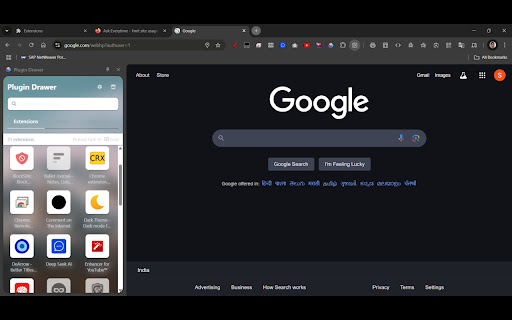
Technical Information
- Size
- 3.72MiB
- Languages
- 1 supported
- Extension ID
- jfnpemeaclia...
Links & Resources
Version History
2.1.0
Current Version
Latest
04/08/2025
2.1.-1
Previous Version
03/09/2025
2.1.-2
Older Version
02/07/2025
Related Extensions
Similar extensions in Extension
VPN Proxy Master: Change IP for Chrome
Extension
Access all websites smoothly on Chrome browser with faster VPN Proxy Master.
50.0M
4.0
1.3K
Jul 4
View Analytics
uBlock Origin
by Raymond Hill (gorhill)
Extension#9 Popular#42 Trending#27 Top Rated
Finally, an efficient blocker. Easy on CPU and memory.
20.0M
4.7
35.3K
Jul 11
View Analytics
Google Classroom
Extension
Classroom helps teachers save time, keep classes organized, and improve communication with students.
20.0M
3.8
1.1K
May 25
View Analytics