Real-time Analytics
Metrics and performance data for Pixify: The Ultimate Image Scraping Tool
Timeframe:
Advanced Analytics
Monthly Growth
Percentage change in user base over the last 30 days compared to previous period
Category Ranking
Current position ranking within the extension category compared to competitors
Install Velocity
Average number of new installations per week based on recent growth trends
Performance Score
Composite score based on rating, review engagement, and user adoption metrics
Version Analytics
Update frequency pattern and time since last version release
Performance Trends
Analytics data over time for Pixify: The Ultimate Image Scraping Tool
Loading analytics data...
About This Extension
Effortlessly scrape, organize, and download images from any webpage with this fast, secure, and user-friendly Chrome extension.
Pixify is an ultimate Image Scraping Chrome extension designed to simplify the process of collecting and downloading images from any webpage. Whether you’re a web designer, developer, content creator, or simply someone who loves saving visuals, Pixify streamlines image gathering and ensures you never miss a valuable asset.
Why Install Pixify?
Effortless Image Collection
Pixify automatically scans the current webpage to identify and gather all visible images, including: embedded images, background images, favicons and logos
Easy Downloads
Save images directly to your device with just a click. Pixify supports bulk downloading, making it simple to grab multiple images at once. The extension organizes your downloads into a dedicated folder for easy access.
Intuitive and User-Friendly
With its clean and straightforward interface, Pixify is incredibly easy to use. Just open the extension on any webpage, view the detected images, select the ones you want, and download them instantly.
Wide Compatibility
Pixify works seamlessly across a variety of websites, including blogs, e-commerce platforms, news portals, and more. It supports popular image formats like PNG, JPEG, SVG, ICO, and WEBP.
Lightweight and Secure:
Pixify operates entirely within your browser. No data is collected, and all processing happens locally on your device, ensuring your privacy and security.
Pixify is perfect for:
Web Designers & Developers: Quickly grab assets for prototyping or inspiration.
Content Creators & Bloggers: Collect visuals for projects and posts with ease.
Researchers & Marketers: Scrape images for reports or market analysis.
Anyone Who Loves Images: Save your favorite visuals effortlessly.
We Value Your Feedback
We’re committed to making Pixify the best it can be! If you have any constructive feedback or suggestions for improvement, feel free to reach out to us at [email protected]. We'd love to hear from you!
Screenshots
1 of 3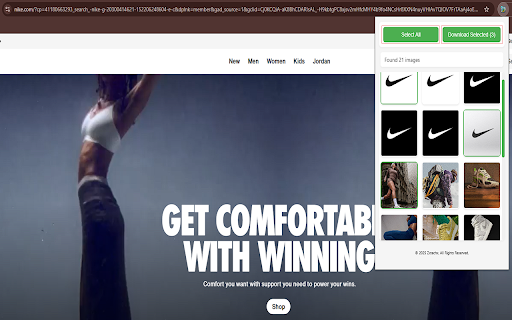
Technical Information
- Size
- 57.64KiB
- Languages
- 1 supported
- Extension ID
- djkbnahjobij...
Links & Resources
Version History
1.0
Current Version
Latest
01/21/2025
1.-1
Previous Version
12/22/2024
1.-2
Older Version
11/22/2024
Related Extensions
Similar extensions in Workflow & Planning
Adobe Acrobat: PDF edit, convert, sign tools
by Adobe, Inc.
Workflow & Planning
Do more in Google Chrome with Adobe Acrobat PDF tools. View, fill, comment, sign, and try convert and compress tools.
327.0M
4.4
60.9K
Nov 5
View Analytics
Vimeo Record - Screen & Webcam Recorder
by Vimeo
Workflow & Planning
Record and share free video messages from your browser
200.0M
4.5
1.7K
Oct 19
View Analytics
AdBlock — block ads across the web
by ADBLOCK, INC.
Workflow & Planning
Block ads on YouTube and your favorite sites for free
61.0M
4.5
290.5K
Oct 30
View Analytics