Real-time Analytics
Metrics and performance data for Pebble Block
Timeframe:
Advanced Analytics
Monthly Growth
Percentage change in user base over the last 30 days compared to previous period
Category Ranking
Current position ranking within the extension category compared to competitors
Install Velocity
Average number of new installations per week based on recent growth trends
Performance Score
Composite score based on rating, review engagement, and user adoption metrics
Version Analytics
Update frequency pattern and time since last version release
Performance Trends
Analytics data over time for Pebble Block
Loading analytics data...
About This Extension
A website blocker that only allows whitelisted sites. Set a schedule, enable/disable easily, and secure with a password.
Pebble Block. A strict website blocker to increase your productivity.
Unlike many other extensions of it's kind, Pebble Block blocks absolutely everything by default.
Whitelist your productive websites in the easy to use interface. Choose whether to enable the block manually, so it blocks until you choose to turn it off
OR
set a schedule so the block switches on and off at your chosen times automatically.
You will only be able to visit sites in your whitelist whist blocking is enabled.
Pebble Block is secured with a password that you set when you install. You will also choose a security question and answer in case the password is forgotten.
This serves two purposes. Every time you open the extension you will have to input the password, giving you time to consider if you really need to disable it and visit those time wasting sites, or add one to your whitelist.
The other benefit of a password is that Pebble Block can be used to restrict internet access for children who are tasked with using a device for homework and are tempted to visit sites unrelated to their studies.
Pebble Block is completely free. We have a link for voluntary donations, accessed by clicking the "donations" button within the extension. Any donations are completely optional and do not effect functionality of the extension.
We do not show ads. We do not collect or store your data in any way.
IMPORTANT NOTE :
Adding some domains such as "www.google.com" is simple and will work.
Other domains may have additional words after ".com", such as gmail as shown in the example here :
"www.mail.google.com/example/example"
You must only add "www.mail.google.com" to your whitelist in this instance.
The slash "/" and anything after it must be ignored. This will work.
If you add a site or domain to the whitelist that Pebble Block does not then allow, please experiment with the URL format, as that is usually the cause of any failures.
We hope you enjoy many productive hours with our extension !
Screenshots
1 of 2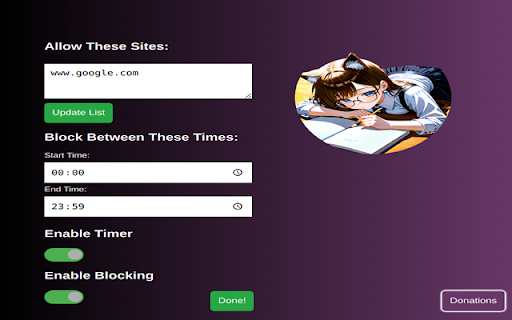
Technical Information
- Size
- 261KiB
- Languages
- 1 supported
- Extension ID
- ellklichnbkm...
Version History
1.1
Current Version
Latest
05/16/2025
1.0
Previous Version
04/16/2025
1.-1
Older Version
03/17/2025
Related Extensions
Similar extensions in Tools
GoFullPage - Full Page Screen Capture
by Full Page LLC
Developer Tools
Capture a screenshot of your current page in entirety and reliably—without requesting any extra permissions!
10.0M
4.9
82.5K
Mar 23
View Analytics
TouchEn PC보안 확장
by 라온시큐어
Developer Tools
브라우저에서 라온시큐어의 PC보안 기능을 사용하기 위한 확장 프로그램입니다.
9.0M
1.3
6.2K
May 23
View Analytics
WPS PDF - Read, Edit, Fill, Convert, and AI Chat PDF with Ease
by www.wps.com
Tools
Easy-to-use PDF tools to view, edit, convert, fill, e-sign PDF files, and more in your browser.
8.0M
4.5
146
Sep 29
View Analytics