Real-time Analytics
Metrics and performance data for PeasyFiles
Timeframe:
Advanced Analytics
Monthly Growth
Percentage change in user base over the last 30 days compared to previous period
Category Ranking
Current position ranking within the extension category compared to competitors
Install Velocity
Average number of new installations per week based on recent growth trends
Performance Score
Composite score based on rating, review engagement, and user adoption metrics
Version Analytics
Update frequency pattern and time since last version release
Performance Trends
Analytics data over time for PeasyFiles
Loading analytics data...
About This Extension
Quick access to clipboard content and recent downloads
PeasyFiles - Quick File Upload Assistant
Description:
Simplify your file uploads with PeasyFiles! Access your clipboard content and recent downloads instantly when clicking any file upload button.
Key Features:
• Instant Access: Click any upload button to see your clipboard and recent downloads
• Smart Previews: See thumbnails of images and icons for other file types
• Clipboard Integration: Directly use copied files, images, or text
• Recent Downloads: Quick access to your 20 most recent downloads
• Type Filtering: Automatically shows only compatible file types for each upload field
• Seamless Integration: Works with all major websites and file upload forms
• Privacy First: Your files stay local, no cloud storage involved
How it works:
1. Install PeasyFiles and the companion desktop app
2. Click any file upload button on any website
3. Select from your clipboard content or recent downloads
4. Done! No need to navigate through folders
Perfect for:
• Quick image uploads
• Document attachments
• Social media sharing
• Email attachments
• Forum attachments
• Any website with file uploads
Requirements:
• PeasyFiles desktop companion app (free)
• Windows
The extension requires the free desktop companion app to function. Download it from our GitHub page.
Privacy & Security:
• All files stay on your computer
• No data collection
• No cloud storage
• Open source
Get started with easier file uploads today!
Screenshots
1 of 2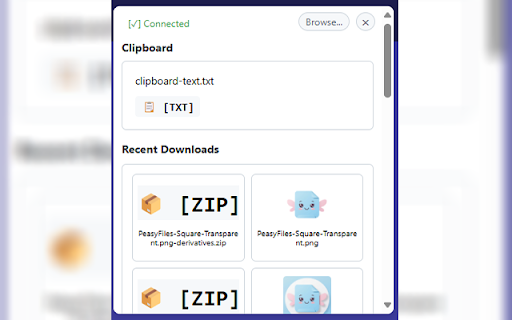
Technical Information
- Size
- 4.62MiB
- Languages
- 1 supported
- Extension ID
- edlblepjgkmp...
Links & Resources
Version History
1.0
Current Version
Latest
02/06/2025
1.-1
Previous Version
01/07/2025
1.-2
Older Version
12/08/2024
Related Extensions
Similar extensions in Extension
VPN Proxy Master: Change IP for Chrome
Extension
Access all websites smoothly on Chrome browser with faster VPN Proxy Master.
50.0M
4.0
1.3K
Jul 4
View Analytics
uBlock Origin
by Raymond Hill (gorhill)
Extension#9 Popular#42 Trending#27 Top Rated
Finally, an efficient blocker. Easy on CPU and memory.
20.0M
4.7
35.3K
Jul 11
View Analytics
Google Classroom
Extension
Classroom helps teachers save time, keep classes organized, and improve communication with students.
20.0M
3.8
1.1K
May 25
View Analytics