Pazaryeri Barkod Bulma - Barcode Finder
Real-time Analytics
Metrics and performance data for Pazaryeri Barkod Bulma - Barcode Finder
Timeframe:
Advanced Analytics
Monthly Growth
Percentage change in user base over the last 30 days compared to previous period
Category Ranking
Current position ranking within the extension category compared to competitors
Install Velocity
Average number of new installations per week based on recent growth trends
Performance Score
Composite score based on rating, review engagement, and user adoption metrics
Version Analytics
Update frequency pattern and time since last version release
Performance Trends
Analytics data over time for Pazaryeri Barkod Bulma - Barcode Finder
Loading analytics data...
About This Extension
Trendyol, Hepsiburada ve N11 'deki ürünlerin barkodlarına ve özet satıcı bilgilerine ulaşabileceğiniz bir uzantıdır.
Pazaryeri…
Trendyol, Hepsiburada ve N11 'deki ürünlerin barkodlarına ve özet satıcı bilgilerine ulaşabileceğiniz bir uzantıdır.
Pazaryeri Barkod Bulucu eklentisini yükleyerek barkodlara kolaylıkla ulaşabilirsiniz. Eklentiyi kurduktan sonra site için pano izni vermelisiniz aksi taktirde kopyalama işlevini kullanamazsınız.
Trendyol Barkod Bulucu Özellikleri :
Trendyol'da ürün satış sayfası yüklendikten sonra eklenti simgesine tıkladığınızda aşağıdaki bilgileri görebileceksiniz.
- Kayıtlı Trendyol Barkodunu
- Toplam satıcı sayısını
- En Düşük Fiyatı
- Ortalama Fiyatı
- En Yüksek Fiyatı
- Barkodun yanındaki kopyalama simgesine tıkladığınızda barkodu panoya kopyalayabileceksiniz.
- Görselleri indir butonu ile ürün görsellerini tek tuş ile bilgisayarınıza alabilirsiniz.
Hepsiburada Barkod Bulucu Özellikleri :
Hepsiburada'da ürün satış sayfası yüklendikten sonra eklenti simgesine tıkladığınızda aşağıdaki bilgileri görebileceksiniz.
- Kayıtlı Hepsiburada Barkodunu
- Toplam satıcı sayısını
- En Düşük Fiyatı
- Ortalama Fiyatı
- En Yüksek Fiyatı
- Barkodun yanındaki kopyalama simgesine tıkladığınızda barkodu panoya kopyalayabileceksiniz.
N11 Barkod Bulucu Özellikleri :
N11'de ürün satış sayfası yüklendikten sonra eklenti simgesine tıkladığınızda aşağıdaki bilgileri görebileceksiniz.
- Kayıtlı N11 Barkodunu
- Toplam satıcı sayısını
- En Düşük Fiyatı
- Ortalama Fiyatı
- En Yüksek Fiyatı
- Barkodun yanındaki kopyalama simgesine tıkladığınızda barkodu panoya kopyalayabileceksiniz.
- Görselleri indir butonu ile ürün görsellerini tek tuş ile bilgisayarınıza alabilirsiniz.
Marketplace Barcode Finder is an extension where you can access barcodes and summary vendor information of products in Trendyol, Hepsiburada and N11.
You can easily access barcodes by installing the Marketplace Barcode Finder plugin. After installing the plugin, you must give clipboard permission for the site, otherwise you will not be able to use the copy function.
Trendyol Barcode Finder Features:
After the product sales page is loaded in Trendyol, you will be able to see the following information when you click on the plugin icon.
- Registered Trendyol Barcode
- Total number of vendors
- Lowest Price
- Average Price
- Highest Price
- When you click on the copy icon next to the barcode, you will be able to copy the barcode to the clipboard.
- With the download images button, you can get the product images to your computer with a single click.
Hepsiburada Barcode Finder Features:
After the product sales page is loaded in Hepsiburada, when you click on the plugin icon, you will be able to see the following information.
- Registered Hepsiburada Barcode
- Total number of vendors
- Lowest Price
- Average Price
- Highest Price
- When you click on the copy icon next to the barcode, you will be able to copy the barcode to the clipboard.
N11 Barcode Finder Features:
After the product sales page is loaded in N11, you will be able to see the following information when you click on the plugin icon.
- Registered N11 Barcode
- Total number of vendors
- Lowest Price
- Average Price
- Highest Price
- When you click on the copy icon next to the barcode, you will be able to copy the barcode to the clipboard.
- With the download images button, you can get the product images to your computer with a single click.
Screenshots
1 of 3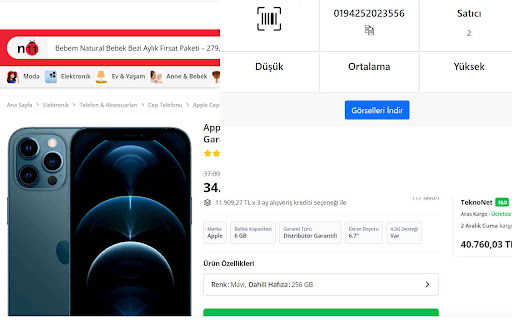
Technical Information
- Size
- 138KiB
- Languages
- 1 supported
- Extension ID
- faoejielknba...
Links & Resources
Version History
1.0.2
Current Version
Latest
09/05/2025
1.0.1
Previous Version
08/06/2025
1.0.0
Older Version
07/07/2025
Related Extensions
Similar extensions in Shopping
PayPal Honey: Automatic Coupons & Cash Back
by PayPal Inc.
Shopping
Save money and earn rewards when you shop online.
14.0M
4.6
179.6K
Oct 24
View Analytics
Capital One Shopping: Save Now
Shopping
A simple and free way to help you save online
10.0M
4.7
16.7K
Oct 20
View Analytics
Avira Safe Shopping
by Gen Digital
Shopping
View the top coupons in online shops and have them automatically applied at checkout to help you save money.
6.0M
3.3
200
Nov 3
View Analytics